Mancandy updated
/ by Bassam
 Perhaps you remember this post in which we introduced blender’s new drivers with the mancandy character. Well, subsequent changes in blender broke the old file; The jaw, eyeballs and other facial controls stopped working once keyed. I was unaware of this until I read this thread on blenderartists, after which I came to two conclusions:
Perhaps you remember this post in which we introduced blender’s new drivers with the mancandy character. Well, subsequent changes in blender broke the old file; The jaw, eyeballs and other facial controls stopped working once keyed. I was unaware of this until I read this thread on blenderartists, after which I came to two conclusions:
1- Nobody knows the character’s name ;) ! ( His name is Mancandy, an homage to the movie Manchurian Candidate and his candylike outfit)
2- I had to fix the rig to work with the recent improvements in blender, and not just his broken face. Many of the armature’s internals were workarounds for old blender limitations. The intent of the model is for people to learn animation and rigging- which can be confusing if there are 4 bones where only one is needed. So I did a little update of the character. I fixed a few things, simplified some others, and took advantage of the new features.
Though the character is not realistic, the rig isn’t a toon rig; it lacks controls for e.g. squash and stretch ( which I may add at a later date, or can be left as an excersise for the user ). For a more toony setup, visit Sketchy’s excellent Ludwig rig, which is extremely light and has some rather fun squash N stretch-ability.
So without further ado, here is the next update on mancandy, featuring simplified controls , an on face animation control setup, and most importantly, working facial controls.
If you are using a current cvs of blender, or a recent testing build, download the blend file here and read on for a quick rundown of controls / features and what they do- all the features (bone shapes, armature layers will work)
If you are using the latest release, all the functionality is there, but bone shapes and armature layers aren’t. You can download your blend file here and read on, but note that the control bones will show up like plain old bones, and that there are no layers in the armature; all the controls are visible all the time.
(sorry to those who downloaded the cvs version of mancandy yesterday and saw all the bones at once)
Layer one contains the Mancandy mesh itself. Layer three contains the armature that has all animatable controls in it, and layer 20 has all the “non renderables” – meshes starting with the prefix MCBOT that define the custom shapes for mancandy’s controls. With one exception, they are not intended for editing, and are hidden within mancandy’s head in case the layer is unintentionally left on during a render.
All of the bones in the armature are locked to translate only in useful ways; for instance, if a bone should be rotated and not translated or scaled, only the rotation transforms are allowed. You can easily discover what each bone can do by turning on the manipulators and enabling all three transforms, then clicking on the bones and seeing which ones show up ( locked transforms or axis don’t show up in the manipulator)
The controls are also organized via layers- in this case, armature layers, which you can turn on or off via the armature edit buttons, in the Armature tab. Here’s a quick rundown of what you get:
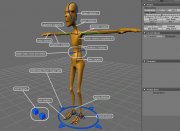 Layer one: General controls: Includes IK controls for the legs, and FK controls for the arms, torso and head controls. The controls marked with an asterix ( *) in the image work like hinges in blender; rotating the parent affects their location but not the rotation. This is useful when posing the torso mainly, since you can rotate the head, or torso in any order without having to adjust them constantly. The main torso controller which looks like two blue triangles pointing at Mancandy’s waist give a quick way to rotate/translate the entire upper body in one “chunk”. The chest is setup as a targetless IK bone, and can be moved around as well as rotated. If you have auto key on, set to available, and you have already keyed the backbones’ rotation, this can be a very fast way of posing the upper body; just grab the chest, rotate it, and you’re done!. Feet are IK targets pivoting at the heel, with the addition of two foot controls pivoting at the ball of the foot (these last two rotate around the X axis)
Layer one: General controls: Includes IK controls for the legs, and FK controls for the arms, torso and head controls. The controls marked with an asterix ( *) in the image work like hinges in blender; rotating the parent affects their location but not the rotation. This is useful when posing the torso mainly, since you can rotate the head, or torso in any order without having to adjust them constantly. The main torso controller which looks like two blue triangles pointing at Mancandy’s waist give a quick way to rotate/translate the entire upper body in one “chunk”. The chest is setup as a targetless IK bone, and can be moved around as well as rotated. If you have auto key on, set to available, and you have already keyed the backbones’ rotation, this can be a very fast way of posing the upper body; just grab the chest, rotate it, and you’re done!. Feet are IK targets pivoting at the heel, with the addition of two foot controls pivoting at the ball of the foot (these last two rotate around the X axis)
All controls here are locked to the “legal” transformations, so turning on the manipulators, normal mode, for rotation,location, and scale can give you a good indication of what they can do.
 Armature Layer Two: this layer has only two bones; the left and right (optional ) IK targets for the hands. Arm IK can be enabled by turning on the IK and copyrot constraint on the hand bones (located in layer One) A future enhancement might be having easy IK FK switching via a python script, that does the requisite keying for “no jumping” on an IK/FK switch… this is somewhat possible right now, albeit manually via keying location and rotation and constraint influence.
Armature Layer Two: this layer has only two bones; the left and right (optional ) IK targets for the hands. Arm IK can be enabled by turning on the IK and copyrot constraint on the hand bones (located in layer One) A future enhancement might be having easy IK FK switching via a python script, that does the requisite keying for “no jumping” on an IK/FK switch… this is somewhat possible right now, albeit manually via keying location and rotation and constraint influence.
 Armature Layer Three: This layer has eight bones, four for each hand. They control the thumbs and fingers of the character. rotating rotates the digits, while scaling the bones cause the fingers to curl in and curl out. The fingers are allowed to rotate on all but the Y axis, and scale on all axis (which results in curling the finger, not scaling it.) for instance, to make a fist: select all the digits, including the thumb and scale them till they are nicely cureled, select the thumb and rotate it on its local X axis, select the rest of the digits and rotate then on their local Z axis.. done. The benefit of this setup is that it gives very few but powerful controllers, It has almost complete flexibility and allows for very few or no “weird” positions, and it is hard to get lost as can happen if you have a bunch of little floating IK targets everywhere.
Armature Layer Three: This layer has eight bones, four for each hand. They control the thumbs and fingers of the character. rotating rotates the digits, while scaling the bones cause the fingers to curl in and curl out. The fingers are allowed to rotate on all but the Y axis, and scale on all axis (which results in curling the finger, not scaling it.) for instance, to make a fist: select all the digits, including the thumb and scale them till they are nicely cureled, select the thumb and rotate it on its local X axis, select the rest of the digits and rotate then on their local Z axis.. done. The benefit of this setup is that it gives very few but powerful controllers, It has almost complete flexibility and allows for very few or no “weird” positions, and it is hard to get lost as can happen if you have a bunch of little floating IK targets everywhere.

Armature Layer Nine (sorry was off by one! -fixed): This layer has all the facial controls. These are similar in function to the controls in the old controller2.blend file, but have been moved into the armature ( to take advantage of the action /NLA system) and onto the face ( for a quick and easy feel for animation). The default layout might seem a bit funny; there are 12 controllers, and, with the exception of some of the eye controls, they all lie in one line down the face. I’ll go into detail on how they work with the mouth Emotion controller- it is the most complex one. If you played with controller2.blend from the last posting, you’ll find that their function is the same as before even though the appearance has changed.
-
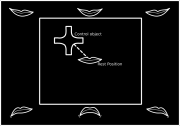 BOTmemo controls mouth emotion.. The controller works in a “cross” fashion: Moving it up causes smiling, down causes frowning, and moving it to the left or right at the same time makes the effect lopsided (i.e. a left side smile or a right side one) In addition, scaling the control down causes the mouth to pucker.
BOTmemo controls mouth emotion.. The controller works in a “cross” fashion: Moving it up causes smiling, down causes frowning, and moving it to the left or right at the same time makes the effect lopsided (i.e. a left side smile or a right side one) In addition, scaling the control down causes the mouth to pucker. - BOTbrows: Another cross style controller , it can move in its X and Y axis ( in terms of the head it can move up, down, left and right). The outer brows follow the controller, i.e. moving it straight up lifts the outer brows, straight down lowers them, and moving it up or down and to one side affects the brow to that side only.
- BOTbrowmid: This is a limited up and down controller; it moves up and down to raise and lower the middle brow. scaling the controller down furrows the brows, to create the impression of thought or concetration.
- BOTeyetrack: moves up, down, left and right, causing the eyes to follow it. scaling it in and out causes the eyeballs to cross or part, good for cross eyed looks or focusing the eyes on close or far objects (imagine the character tracking a fly that lands on his nose) . The eyelids also move with the eyes as they look up and down, much in the same way real eyelids do.
- BOTpupil: scaling this up and down shrinks or enlarges the pupil, this is usually not going to be visible in a render, but might be good to register illumination changes, desire/repulsion, drug addiction, or hypnosis by sadistic socially climbing secret agents.
- BOTeyelid( _L and _R) scaling them down closes the eyes, scaling them up opens the eyes wide, moving them up and down moves the eyelids’ “center” up and down- this allows to control whether the closing of the eye is done mostly by the upper lid, lower lid or both.
- BOTsquint is another cross style controller (like BOTmemo) ; it can move left, right, up or down, but it only does anything in the up direction: squints the left or right eye or both, depending on whether you move it up-left, up middle or up-right.
- BOTsneer works the same way as BOTsquint but sneers the nose.
- BOTulip is a full on cross controller, and works similar to BOTbrows or BOTmemo; moving up and to the left curls up the left upper lip, up and to the right curls up the right upper lip, and up and to the center curls up the entire upper lip. moving down and to the left curls down the left upper lip… you get the picture
- BOTlolip works the same as BOTulip, but for the lower lip
- tongue stuff: The three balls in the mouth just move the tongue segments around- they have stretch to constraints to each other, and while the result may not be very delicate or precise it should be fine for 99% of tongue animation needs
- BOTjaw can be moved in any direction, to move the jaw up, down, left, right or to jut it in and out.
Armarure Layer 10 (fixed) contains the stride bone, for use in walkcycles. You can see it has a ruler like shape- this is the one case for scaling the display object for the bone, since it can be used to “measure” the stride of the character in a walk. ( you can find the stride bone shape in layer 20, conveniently parented to the actual stride bone)
Well, that’s all for now folks. Next post will return you to your regularly scheduled orange news.
[EDIT] If you’d like to use a recent checkout of blender, and you’re not sure how to build it or don’t want to, head over to the testing builds forum on www.blender.org
« DVDs ready to go! | Masters ready, reproduction started »
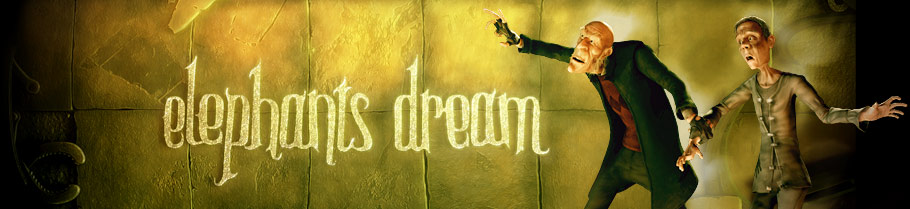







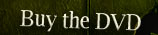

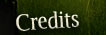

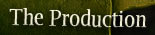






Wow great post Bassam! thanks for updating the rig.
This will give us something to do while we wait.Patiently of course.Hopefully we see the candyman ;o) in a few animations.
I get a laugh when generi and ludwig appear in various weekend challenges.All good fun.
oh yeah, I forget to mention, like ludwig, mancandy is available for whatever you want to use him for; practice, animation contests, etc.
We’ve got Ludwig and I believe a couple of other characters now, so blender animators get a choice of generic rigs to work with.
BASSAM:Thanks for the Updated Blend file of Mancandy!
Ahhh!! he´s Name is Mancandy!!
I see also some Images in your Portofolio with Mancandy!LOOKS GREAT!!
Like BigFan says:
This will give us something to do while we wait.Hopefully we see the candyman ;o) in a few animations.
So maybe we can make a Boxfighting Animation Mancandy vs Ludwig in a BoxRing??!
Thank you Bassam !!!!
As I’m one the who started the thread on Blender Artists, I apologize for not being the first one to reply to the blog ;)
Just taking M.C. for a test “drive” right now.
btw, might be a good idea to include your blog notes in the .blend file as a text ?
Mike
Bassam only two words very thanks and Spanish.. Muchas Gracias esta bueno.. :)
Bassam:
That is such a good rig. Two things, though, are still lacking for CandyMan to revolutionize animation in Blender.
1. Starting with the base mesh, make video tutorial where you actually show the process process rigging CandyMan(adding the bones and key shapes).
2. Make a video tutorial showing you actually manipulating the rig, so the user can see how to efficiently make poses, walk cycles, gestures, and possibly lip sync.
Those two things would really give the power to so many Blender users, and we would start seeing a whole lot more quality animations.
We don’t expect you at all to dedicate all your effort into helping the poor users scared away by things they don’t understand. But if you, for example, recorded the whole process even if it would take 20 hrs, I know we could find a talented person to go through and edit it into the ultimate 4 hr tutorial.
I really believe this is practical and doable and would be a huge success.
In the future, a tutorial of working with clothes would complete the project. Maybe the new BlenderCloth will be good enough to use with that too.
“The controls are also organized via layers- in this case, armature layers, which you can turn on or off via the armature edit buttons, in the Armature tab.”
Are ‘armature layers’ the same thing as the ‘Display Options’ ‘layer panels’ under the ‘Armature’ and ‘Armature Bones’ panels?
If so, with the version of 2.42 I’m using all the bones seem to be on ‘armature layer’ 1.
This is the 2.42 I’m using, is there a newer one ?
http://www.continuousphysics.com/ftp/pub/test/index.php?dir=blender/&file=blender-2.42preview11.zip
Mike
LOL,
“are still lacking for CandyMan to…”
Now you’re really going to get him mad, after he made a point of explaining what the character’s name is :)
Mike
Mike:
I know, and I feel bad for even suggesting he do anything more for us. I just wish he had stuck a video camera looking over his shoulder the whole time or something. Maybe if we put up a thermometer for Bassam and raised a little compensation for him or something. I would donate $10 right now, and maybe a few others would.
Morris,
I was just LOL at your ‘CandyMan’ when his name is ‘ManCandy’ …. I should talk, in the BlenderArtist’s thread I called him ‘Goldy’ :)
Do you know the answer to my question about ‘armature layers’ … like what are they ? :) … and what version of Blender do I need to see/use them ?
As I said in my previous post, it seems that *all* of the bones, even control bones are showing up when I load the rig, I’m manually hiding the bones now.
Mike
Oh,… mancandy, I just got it :) Sorry, I’m up late working on a presentation for tomorrow. mancandy mancandy mancandy
hello.. well, I’ve updated the post with two versions; I had forgotten that we hadn’t released the version of blender with bone shapes and armature layers, so I’ve included a mancandy_old.blend that has hidden bones (old style). No fancy shapes for the bones there (sigh) but the controls should work the same way- just not as nicely as the new. I really recommend using the cvs blender and the regular mancandy.blend , it’s much much nicer :)
Bassam you are my hero!! Thank you, thank you, thank you!!!
Hy Bassam!….Thanks for the second Update!
Mancandy Old!
2 Questions:
1.)Mancandy Old can be used only in 2.41 or older Blender Versions and not in New coming 2.42 or new Testing Builds CVS!??? Is this Right?
2)When i select in -Pose mode- and move the “HandgoalL” or “HandgoalR” Bones nothing happens …you cannot move the Arms of Candyman in two Blend files you post here!
…..what is to do? so i can move the arms??
In the older Blend file “Mancandy” you have post in the beginning of orange project I select some Bones from hes arms and set the Influence value from 0.0 to 1.0 and then the HangoalL and HandgoalR works!!
Bud i dont know what to do in this 2 Blend files!!??
THanks again!
Mancandy? All you guys need to make a cool CGI movie instead of a move called elephant dream. Something with guns, and guys not named Mancandy. Last, lots of action.
Vassilios,
“In the older Blend file “Mancandy” you have post in the beginning of orange project I select some Bones from hes arms and set the Influence value from 0.0 to 1.0 and then the HangoalL and HandgoalR works!!”
Should work the same way in the ‘new’ (old) file).. does for me.
You didn’t perhaps set a keyframe with the influence at 0? (pressing the ‘Key’ button beside the influence slider) ?
Mike
“If you are using a current cvs of blender, or a recent testing build, download the blend file here and read on for a quick rundown of controls / features and what they do- all the features (bone shapes, armature layers will work)”
I just tried the ‘first/new’ file with this build, the ‘all bones showing’ was still happening. Maybe this build was “too new” ? :)
Mike
http://www.graphicall.org/builds/builds/showbuild.php?action=show&id=130
http://www.graphicall.org/builds/builds/download.php?id=130&file=000130_blender%200.0.6b.rar&op=coun
bad internet connexion wiped out my last post, retyping:
Vassilios :
1) both files should work in both new and old blenders; the differences are cosmetic, mancandy_old hides all the non control bones, while mancandy uses layers (which is more versatile and elegant)
2) the arms are setup in FK by defualt- just rotate the upperarms, lowerarms and hands to move them. To use IK (and the handgoal IK targets) select the hands, and turn the influence of both the IK and copy rot up to 1 (from 0) you can key them to animate the constraint though animated constraints ui in blender can be a bit confusing.
hope this helps..
Bassam
Bassam!… and Mike Stramba!…..Thanks very much for your Help!!!
I understand how it works Now!
THANKS!
now i’m confused, i thought ManCandy was ton’s nickname?
you say that at the risk of being crushed by a powerful vrooom jacket….
This rig has been amazing fun to play with. question about the new armature layers feature, if I accidently turn off all the armature layers, and then click on a mesh / camera / etc… how do I get the armature layers back? The armature tab/section has dissappeared from my button window. I’m sure I’m just missing something stupid or undocumented… any help you could be would be greatly appreciated.
-Looking forward to getting my DVD, Thanks again for sharing.
Ryan: just select the armature again. :)
Thats exactly the problem though…. theres no armature visible to select. all the armature layers have been made invisible, and I can’t select the armature any other way, can I? If so, thats what I’m missing; another method to select the armature besides right-clicking a bone in the 3d-view, because there are no bones visible to select.
Ryan,
What about the outliner/OOPS window ?
Mike
Mike – the CVS build at http://www.infosquid.net/en/node/30
works for me.
and yes, I looked in the outliner… selecting a node in the outline does not select anything in the 3d view.
Ryan,
Thanks for the link. I’m off to download yet another version :)
Are the ‘Armature Layers’ the buttons that I described ?
Strange that the the outliner didn’t work. Did you try the both the ‘text’ outliner and the graphical ‘oops’ ?
The only other thing I can think of would be some Python code to select the object. I don’t know Python/Blender well enough (yet :) ) to tell you what the code might be though :(
Mike
Mike: yes, the display-options are the armature-layers.
Ryan: I tried it. And I can select the armature-layers when I select the object in the outliner (not oops-schematic, but view->show outliner)
By the way: the armature-datablocks seem to be missing in the oops-window.
Mike: this would be the script:
import Blender
ob=Blender.Object.Get(“Armature”)
ob.select(1)
and maybe add this:
Blender.Redraw()
p.s.
I don’t have the blender-python in mind. To find out the
commands, I use the script “interactive console” where you can type in python commands. You can use the command “dir” to list the possibilities of a module. In this case I tried “dir(Blender)”
and found the module Blender.Object . another dir (“dir(Blender.Object)”) revealed Blender.Object.Get . Then you can type Blender.Object.Get.__doc__ to list the usage of the Get command. and so on.
Bassam,
Have you recieved the NTSC version of the DVD yet?…just wondering
Question:
– I Downloaded from BlendPolis a Rigged Character “Skinny Guy” and also “Skinny Guy Jump” Blend file Included in the same Zip.
Problem:- when i open the Blend file “Skinny Guy Jump” in Blender 2.41 Official or in New Testing Builds for Windows and Play Animation something wrong with Hands during Animation!? also if you move some Bones in Pose Mode you see Strange movements of Body Parts!!Tremolos!
Why this happens? What you have to do to Fix That?
Maybe Delete all Keys and Start a New Animation?
In the second Blend file Included in Zip “Skinny Guy” there is No Problem if you move Bones in Pose mode!
Thats Strange!!
Here is the link to Download:
http://blendpolis.serverpool.org/f/downloads.php?view=detail&id=37
seeYA
Chris, I guess it’s okay for me to say, yes, I got a master of it, tested it, and it had a few problems in the extras area; Joeri is working very hard to fix them (some of them are encoding errors e.g. in the original making-of video) and get them ready to print..
From the hours he’s been sending email, I’m guessing he’s almost working round the clock to get the DVDs done in time.
Yikes, it sounds like the whole film-making process is incredibly stressful. We really appreciate all of your guys hard work, and all the hairs pulled out, as well. ;-) Thank you Orange team, Joeri, Ton, and all the people who have worked so hard on Elephants Dream! :-)
Rats! I really wanted to show everybody here at college the Elephants Dream DVD, but graduation is May 10 and it looks like that’s not going to happen.
Ton: Can we pay extra to get a faster shipping?
Steve: Thank you for your help. Selecting the armature in the outliner brought back my armature tab, just as you said.
If you have tha armature in pose mode already, look at the edit buttons:
under Armature tab there are 16 buttons for the armature (eek! I’ve got a typo; I’m off by one in some of my layers in the article, I’ll correct it). Pressing each of these buttons hides/unhides a layer, both in the 3d view, the action window and the nla.
pressing “m” while in pose mode gives you the option on changing the selected bone/s’ armature layer, as does clicking in the armature bones tab in the edit botton.
sending test dvds to the usa seems to be a bit long feedback cycle. :) is it so hard to get some ntsc equipment in the netherlands? it must be possible somehow!
Morris: mail me. joeri[at]excellentWhale[dot]com
I’m glad we did this extra checking on the NTSC.
It’s bad to check your own work and I’m happy Bassam did such a good job at it. Spotted 4 bugs (okay 2 of them where tv/dvd settings).
Checking and debugging is a big part of dvd authoring, but with this time pressure we all want the reproduction to start as soon as possible (give or take one little error in the dvds).
It’s now a whooping 14Gb of data. There must be some bits that dropped the wrong way, ofcourse being stamped into plastic, they are hard to fix.
Next time I hope I can get the crew confinced they need to start earlier on the dvd assets. Maybe when the script is not fully done yet or so. Or maybe send some file to the dvd-authorer (me:) a month before the premiere. And if so-many community members helped out on creating the movie, why not let them create the dvd assets? There is now a nice example now on how a dvd could look. Another possibility is not to choose the scene that’s going to be made last as also the dvd menu scene, specialy when you start to notice that the deadline is going to be tight. Maybe do something more like the creditstitle. Or when the producer is serious on getting the dvd’s done soon after the premiere then get the crew to create the menu scenes first (or second).
For audio the 5 second intro and 30 second loop could maybe be done somewhere while waiting on yet another life-edit scene to be finished. Or give someone else ideas on how to re-edit already made parts. ( you don’t have to do it all yourself you know? deligate! If you do that in an early stage you still have time to correct things towards a way you want it to be. )
Just some ideas to help in the future to get the dvd done somewhere a week after the premiere.
Also, assets given like making_of movies might need a better look on their encoding quality. This saves time on re-encoding them. And maybe 33 languages of subtitling is a little to much :) Exiting, but a dvd-author script that muxes the movie with a local language might be better for a next time… This would also make it possible to extend the languages after the disks are released.
Anyway,… Courier is picking up the master in the morning, driving straight to the presses, so any day soon there must be a pallet full of marvolous boxes on the BF doorstep.
awesome!
here’s a quick one:
http://micahfitch.com/imagestuff/MCFU.jpg
Thanks again for all of the hard work Joeri. Can’t wait to get my copy.
…
Vassilios,
Re “Skinny Guy”, I don’t know the answers to your questions,
but if you post your questions here http://blenderartists.org/forum/showthread.php?t=30994&page=3 you’ll probably get an answer from Nozzy who created the character.
Mike
Vassilios,
Re “Skinny Guy”, I don’t know the answers to your questions,
but if you post your questions here http://blenderartists.org/forum/showthread.php?t=30994&page=3 you’ll probably get an answer from Nozzy who created the character.
Mike
So, are the DVD’s going to be dual layer?…I would think they’d have to be at 14GB’s of data.
Re: Armature Layers
Ok I have it working :)
The problem was that when I opened the file in 2.41 (official release) and saved it all of the layer information and ‘extra bone controller dooddads’ were apparently lost.
Re-downloading the file solved the problem.
Mike
Ryan
“Thats exactly the problem though…. theres no armature visible to select. all the armature layers have been made invisible, and I can’t select the armature any other way, can I? If so, thats what I’m missing; another method to select the armature besides right-clicking a bone in the 3d-view, because there are no bones visible to select.”
I just ran into the same problem.
And the solution I think is to remember that the Armature “Object” visibility is set by the “normal” blender layers .. layer 3 in this case. The Armature layers really act as “sub visibility Layers” for individual bones.
I had turned off the “standard layer 3”, so even clickin on the outliner didn’t do anything either, until that layer was enabled again :)
Mike
Mike Stramba! …Thanks for the Link!
I ask there!
by
joeri,
thanks for all of your efforts on getting the DVD out the door (and everyone else who has a hand in it). There are probably many ideas from the whole team on improving the future workflow, I hope you guys all do an after action meeting to document what problems you encountered and what changes you would recommend for the future to reduce stress and make the timeline more predictable.
LetterRip
Steve,
Thx for the code fragment. I’ve also started to explore with the “dir” function, and I started to look at the supplied ‘armature symmetry.py’ file awhile ago to see how to traverse an armature.
As I mentioned in my previous post, I think it was just a simple case of thinking ‘armature layers’ and forgetting about the ‘blender layers’ :)
Mike
Chris Gilbert:
Yup 2 dual layer. It was pretty soon decided we would need that to fit all data. The other option was a 4 dvd box-set… that looks a bit weird on a 10 minutes movie :)
“Yup 2 dual layer. It was pretty soon decided we would need that to fit all data. The other option was a 4 dvd box-set… that looks a bit weird on a 10 minutes movie :)”
What is dual layer? I hope it’s going to play on my dvd drive :)
Mike
“And maybe 33 languages of subtitling is a little too much :)”
Seriously ?
Oh well, oould have been worse …. 33 *audio translation tracks* :)
Mike
@LetterRip & @joeri:
“There are probably many ideas from the whole team on improving the future workflow, I hope you guys all do an after action meeting to document what problems you encountered and what changes you would recommend for the future to reduce stress and make the timeline more predictable.”
…And this production blog would be quite an interesting place to hold that “after action meeting”. Or maybe not. The good points might get lost in the noise. On the other hand, (I’m not known for picking an opinion and sticking with it) if each team member wrote his ideas in a separate post, then the important feedback would be available right on top, and the noise would be hidden underneath. Or maybe a parallel “post-mortem” blog could be set up. Or, or, or, ….
Just my “fraction-of-your-currency-of-choice”
Once the people get their dvd’s and the movie is released on the web I’d expect an explosion of reactions.
“after action meeting”
Hmmm, it’s the movie that is open, not the orange members :)
About “Skinny Guy,” I have a copy and it is pretty broken on the latest CVS. I wonder if the creator has updated it? Anyway, this character is amazing and I am pretty excited to learn the new armature system.
I think skinny guy is Nozzy’s creation- you’re better off p.m.ing him on elysiun (sorry , blenderartists) , or searching the thread he posted him in. I’m pretty sure it’s not *too* hard to make him work in the new cvs- but it depends on who has time to do it.
‘twould be nice to have a repository of poseable characters at some point in a public place that’s easy to find… might be good to do it after the next release so they could all use the same version of blender. ( proog and emo also require a post-released build, they use armature layers and bone shapes- and possibly subtle bugfixes here and there)
Mike Stramba: If I understand correctly, dual-layer DVDs have 2 recordling layers built inside the DVD that can be stored on, as opposed to single-layer DVDs which have only 1 layer that can be recorded on.
AFAIK, your DVD drive should play dual-layer discs fine. (If you want to check, though, look through your DVD movie collection and see if you have any DVDs that say they are dual-layer, and then plug them in and see if they work. :-)
There goes Joeri talking like state police again.
Why should Orange members be gagged?
If they didn’t like aspects of the project they should say be able to share that with the community.Open means open.
I don’t like it that another group of artists might follow into similar dissatisfactions because of keeping quiet.
Myself I don’t want to see another project that has people working any more than 60 hrs a week max and there must be one whole day off per week too.
joeri,
“Hmmm, it’s the movie that is open, not the orange members :)”
heheh – I meant for Orange 2, I’m certain the ‘lessons learned’ will be something you all will want to cover.
Big Fan,
I don’t think joeri meant they should be ‘gagged’. He might have thought I meant an open after action meeting, but I meant one for the Orange team core only, for helping improve the future process for Orange 2. Hopefully they might be willing to provide a summary of useful insights as well of course.
LetterRIp
About Dual Layer DVD: Every Player or ROM plus Softplayer can play Dual layer DVDs. They are part of the DVD specification, so everything that has a “DVD (video)” Logo on it can handle that.
about mancandy: Very cool Character, thanks! I learn a lot from things like this, and its fun to make funny poses and expressions hehe…
Now i keep on waiting for my copy of the DVD box.. 2x dual layer…. O_O
(^_^)
ok LetterRip ,it’s just Joeri’s short way of speaking I suppose :o)
I see that the facial animation shapes seem to have “driven IPO’s” connected to the facial armature-control-bones. I thought that was part of the problem with the ‘controller2’ rig? Or does having driven/non-driven armatures have nothing to do with why that rig stopped working?
Mike
“Myself I don’t want to see another project that has people working any more than 60 hrs a week max and there must be one whole day off per week too.”
Technicly (Legaly) Ton can go to jail for his project.
Dutch laws are (still) pretty strict on working hours and they went way over it. It doesn’t matter if that goes with consent on both parties.
“Why should Orange members be gagged?”
— Huh??? Why indeed!
“If they didn’t like aspects of the project they should say be able to share that with the community. Open means open.”
— Duh. 68 blog entries on a site that gets more then a 10 million hits a year, and nobody is sensoring that. Open enough?
I’m all for a constructive evaluation.
I think I already posted a suggestion for orange to create a “how did the planning actualy go” to the “planning of paper”. That must be very instructive.
This is a wonderful rig. Love how the hands work.
Thanks a lot.
Vassilios Boucer wrote:So maybe we can make a Boxfighting Animation Mancandy vs Ludwig in a BoxRing??!
Yeah!Something going on!Thats Great!
http://niel.seyanim.com/niel2/
Well we don’t want to see anyone go to jail joeri :o)
They have just had 7 months of being in a cell for 15 hrs…
seriously though I have done very long hours of work myself and I know this is very unhealthy esp. for extended periods.Even with mutual consent is not a good idea in my opinion.
Perhaps the project itself was over ambitious or a whole year would have been better.
I think they they possibly learn not to overdo it again despite their dedication to the Blender cause.
I would be reluctant to back a second movie with purchases unless I felt the planning was realistic enough to include free time for participants – but that is just me from personal experience.
I think Bassam, .andy, Jan, Ton, et al did it for the love of CG, the love of art, and the love of open. They could have done lower quality work and worked fewer hours, and we would all still be happy. It would still be the coolest thing ever done in Blender, and Blender would still be at 2.42 with all those cool features. But these are highly motivated artists. They could not go “home” after 8 hours and just be happy with what they did; it would bug them the rest of the day. They would want to sit down and work on it at “home”. I mean, some of us work all day and then go home and spend the rest of the time creating with blender. They were simply fortunate to have their hobby coincide with work. So, Big Fan, just be happy for them. They didn’t “have” to do it. They wanted to do it.
*The opinions expressed above are not necessarily those of the Project Orange team.
When Mancandy is finished, why don’t u put him into Blender, just like suzanne? It would be an great thing for newbies… Just a thought..;)
[quote]Well we don’t want to see anyone go to jail joeri :o)
They have just had 7 months of being in a cell for 15 hrs…
seriously though I have done very long hours of work myself and I know this is very unhealthy esp. for extended periods.Even with mutual consent is not a good idea in my opinion.[/quote]
60 hour+ weeks are the norm in the CG industry, not the exception.
ok TMR so how many hours do you think are acceptable?
and why should the CG industry be any different to any other work where there are safeguards for employees welfare?
Morris,
“I think Bassam, .andy, Jan, Ton, et al did it for the love of CG, the love of art, and the love of open. ”
I thought it was for fame, fortune, and the hot babes.
BigFan,
if you read CGTalk you will hear similar statements that insane hours are common during crunch time. That isn’t to say it is a good thing. Other pure content industrys where it is difficult to estimate time requirements but a firm deadline may need to be given years in advance have similar issues – ie software, and games.
LetterRip
LetterRip,
Yes I know it is a problem in the industry because there are production deadlines to meet,big money is involved and there are a lot of keen young people knocking on the door.
I just want to be sure that Blender sets reasonable targets and standards so that participants in future projects are not putting their health second. We don’t need to achieve miracles so badly that we follow into the poor practices perpetrated elsewhere.I think we should set reasonable upper bounds on our expectations of what people will do or be asked for in the name of the community.
BigFan: I agree with you to a point. This was, however, the first project of this magnitude undertaken, so “difficulties” are to be expected. They did the best job to budget the time so that the movie could be completed, but things came up. (As they nearly always do.) I am confindent that they will take the things that they have learned from this project and apply them to any future projects that they undertake. :-) Live and learn as the saying goes. ;-)
>> I thought it was for fame, fortune, and the hot babes.
Damn right. Now excuse me while I call security to stop all the beautiful hoochies outside throwing cash on my driveway, the pile’s getting so high that it’s getting difficult to manoeuver my new Bentley out and past the waiting paparazzi.
So Matt are you saying there was no issue with long hours for you and the other guys?
If you were working for me I would have sent you home regardless of your dedication or the schedule after x hours…just cos I’ve been there and done that and decided its not a good thing to do.
Issue? of course not… well… not for me at least. i agree it was getting kinda stressed towards the end of production. but it wasnt like that for the entire 7 months period.
since this was a first for most of us, it was very difficult to plan – but we did it nonetheless! it wasnt like we just went ahead without a plan. but then there were things like flu, crashing OS and software, data loss, lost of inspiration… you name it.
ton was constantly trying to get us to go home early, but then the movie wouldnt be finished now. and i dont mean “finished but not looking nice” i’m talking about “duh… that looks like openGL renders, no?” it’s not a progressive process most of the time!
‘scuse me for the ranting.
.andy
Dooh! Where did my post go?
I had a whole nice bit about the difference between a company with employees and a group of artists collaborating on a piece…
Yeah, one of my posts got deleted the other day as well.
if (Blogpost.ApparentIntelligence >= Ton.Intelligence) delete_post();
ok Andy -didn’t sound like a rant to me :o)
I wasn’t railing against gross exploitation by tyrant taskmaster Ton or anything. It just unsettles me to read 15/7 no matter what the motivation. Whether it be a company or group of artists people still need to look after themselves.100 hrs per week is overboard IMO – still need sleep,eat,wash etc, fresh air, sunshine and time out for self and some tourism too.I hope another project will be less ‘demanding’ than that even though it was, as you confess, self sacrifice in the interests of pure art.
BTW I am sitting here in my Blender t-shirt 15/7 munching on pizza and a coke and waiting on the dvd arrive..hope it gets here before I get too unhealthy ;o)
Possibly I should be more concerned about the phantom post deleter on the loose somewhere at Orange :o)
BTW men in vroom jackets are coming to delete Morris ;o)
What is a vroom jacket exactly?
Vrooom jacket:
/wp-content/themes/orange/images/blog/media/27735078_bc956c6b67_o.jpg
/wp-content/themes/orange/images/blog/media/workshop.jpg
A Vroom jacket is what all women desire in a man. It is cool, it is slick, it is dynamic, it matches all things in clothing and style, it smooth, it is to be desired…but most of all…it is Vroom.
Get yours today for only three easy payments of $19.95!
Chris,
if you look at photos that contain Ton, he sometimes wears a jacket that has the word Vroom (or similar spelling) on either the sleeve or back of the jacket (can’t recall offhand).
Kernon,
i bet the real vroom jacket costs a bit more than 60$ :)
LetterRip
Ah here it is, in all its glory on the sleeve is where the Vroom is located
/wp-content/themes/orange/images/blog/media/27735078_bc956c6b67_o.jpg
LetterRip
ok big ass cover over ;o)
blog seems back to normal except…
Morris has gone missing…mhahaha! hmmm…
hint for Ton – we need more dvd news to divert attn ;o)
yeah, nobody forced us, and it wasn’t a boring old job for most of us… the words “I hope my next job is as fun as this one” was uttered at least once or twice ;)
and you know how blenderheads are… on their days “off” I’d quite often find andy or lee in the studio, hammering away on some “fun blending as they put it.
so I promptly installed chains and legcuffs and blocked them from accessing anything but project orange files.
Can we please put the Vroom jacket on the Blender e-shop? XL for me.
Lee didn’t your momma tell you on your last birthday –
‘get out and be chased by girls like Bassam or you get a square head and butt like Ton?’and now I find out you don’t do as momma said – just wait til I get you home – ‘I hope my next whipping is as fun as this one’ will be uttered at least once or twice ;o)
Yeah and Andy I kick your ass too – big momma has bigger sideburns than you little vader buddy.
Sympodius/Morris: Every day there’s about 200 spam comments in the moderation queue of this blog to sort through. If by some chance one of your posts ended up there (did your post contain anything about viagra? ;) there’s a good chance I may have deleted it along with the junk. If that is what indeed happened I apologise, I to try to check that each moderated comment is spam or not, but it’s conceivable that a few will slip through the cracks due to the sheer amount of it all.
Big Fan: Well there definitely were issues, especially towards the end. Sickness, horrible frustration, deathly stress and tiredness. I think the 45 minutes or so of bike riding between the studio and home each day is what saved my body from falling apart :) I wish we hadn’t had to work like that, but in the end, the love and excitement of what we were doing, and the feeling of accomplishment as we kept bettering ourselves as we moved further and further on by far overweighed the negatives. As Andy said, Ton was ordering us to go home and we only had work officially *scheduled* on the last couple of weekends, but we had a job to do, desperately wanted to actually complete it, so we did what we had to do, by our own choice.
I bet Joeri was getting at something like this with his missing post, but it’s not like a job where the boss was ordering us around and telling us to stay back. It was our project, our baby, and we were working on it together. As such, we made it our own responsibility to ensure that it wouldn’t fail, and that it would get done to the best of our ability. Regardless of how others may judge the movie, I think we can all say that no matter how painful, we all loved the process and took a lot of pride in it.
I think everyone appreciates the work the Orange team took on themselves to deliver the best movie you could in the time available.
Clearly allowances should be made though with planning and funding if another project is undertaken so that a similar situation doen’t arise.Hopefully we deliver the artistes home in better condition than they arrived despite themselves and having seen something of another country too.
I am sure ED will be feted as a terrific accomplishment by the community and by cg world in general.
All the comments about hours of work etc are very interesting, but it would be nice if the topic of this thread was discussed / addressed … whatever.
That is, that a blender file which appparently depended on a new feature (IPO drivers) suddenly stopped working in later versions of Blender.
I’m interested in knowing why the file stopped working, and more importantly what the cautioins/ gotchas / etc are when working with IPO drivers.
In the blender artists thread it was suggested that mixing driven/non driven bones in an armature were the problem. Does anybody know if that’s true?
Mike
@Matt
No problem, I completely understand.
Can anyone tell me when I should expect the DVD to arrive. Should I expect to have to wait longer since I live in the US?
Thanks
Chris: I live in the US, and the thing that I got from the e-shop took a 7-14 days to arrive. (That includes weekends.) May’ve been more like 10 days, because I’m not exactly sure.
So, does anyone know exactly what day the DVD’s were shipped out? I saw the post about the courier coming to pick the DVD’s up, but was that also the day they were shipped out?
AFAIK, the post talking about the courier coming to pick up the DVD was referring to the master NTSC disc being picked up to be taken to the duplication facility. Also, AFAIK, the DVDs have not shipped, yet.
“The actual day we* get the DVDs is in still unkown, they’re still scheduling… will be either end of this week, or early next week. So… be patient dudes!” – Ton on April 24th
*The Blender Foundation
Mike S.: In my previous life of running a software development company, we had to do two things when releasing new versions: regression testing and backward compatibility. The regression testing made sure that the new version did not introduce new bugs. We re-ran hundreds of object-action test scripts, even if we all thought that no-one touched the code. Sure enuf, an object-method or database property (persistence) change screwed up code that referenced that property which none of us thought of. We used an rdb for our persistence store and I guarantee that a new version would never work with an old db version; they always had to sync up and in fact had to first run scripts to convert the db data over to the new db schema version.
With Blender therefore, I am simply amazed when a new version even opens an old file version! The file compatibility issue must be a nightmare, since there are so many file format versions (1.4, 2.1, 2.4) floating around that contain so many versions of so many objects stored in them. I myself have opened other’s models only to find their bones wierdly strewn and reoriented every which way. I am sure that the Bone object from version 1 does not match bone version 2.4. When we get into objects like armatures that have had recent total rewrites, I would think it is almost guaranteed that old file versions would not work with the new software as is. There has to be some sort of code that fills in missing properties with default values when the old object definition is read in. And with objects, it isn’t as simple as setting =null(); oft times the objects are linked, in fact must be linked, and so chaos ensues. Add Newbie ignorance on top of that, and we can have one heck of a confusion. On top of all that, I suppose there are some who like 2.3 and want to stay with 2.3; thus when they open a 2.4 file and get wierd results that just layers on the fuddle factor. And then the best of us just forget about stuff, like the layers buttons turning off visibility of objects. So, expect discrepancies when you upgrade, and read the release notes to see what kinds of objects you might have problems with.
My second thought is that of the hated word, the unspeakable, the word that elicits groans. You know what word I’m talking about and I shall not mention it by name, for to utter its name gives it form. For it is sooooo much more fun to create than to document. Ooops. I said it. darn. sorry. But now that my loose lips have spilt the word, I think the dev team should put some thought to how to contain user-entered documentation or guidance within a model or object. For example, the layers and what they contain – I use a embedded file to doco my layers, but then I get into Ipo and keyframes of scenes and it gets VERY cluttered and messy and I end up keeping paper notes. Well, what if I was working over the web with someone else (blender artists forum recently suggested trying a simple multi-person dev) – how would they know the list of possible poses and actions that Mancandy could attain, and which of those actually worked and which I was still working on? It would be nice to be able to attach a note (similar to the hover/popup toolbar hint) to objects that I include to indicate how to be used or development/modeling status or usage or links to other objects and why. Hmmmm…maybe I need to post this idea to the dev forum feature request. Thanks for listening. Like with Mancandy, good, clear object names is a lifesaver, but how are we to know that to stretch out his arm, we are to rotate (not grab and move) the xxxxx object, but really the best way to so grab and move the hand target and let the system figure out the ‘best’ arm position?
And Matt, I remember when chess moves were the only spam to come over the Internet. I am sorry for the huge volume of spam and the idiots that seek to ruin the greatest creation mankind has yet birthed by making good people like you literally waste their lives away deleting garbage. Perhaps this posting system should have one of those distorted images (Vroom?) that we have to type in…
Sorry, this is the Orange blog. I should ask: how did Orange team members communicate and coordinate work?
Because it was a small team in close physical proximity, maybe by vertical task assignment (Only Bassam does textures, and all textures are assigned by Bassam, so everyone, submit your final models to Basaam for texturing and then to @ndy for rigging because all rigging is done by @ndy….which would be great until Matt gets run over biking to work, and then no-one knows how Proog was supposed to squint and why he had that funny little neck thing going on…
Roger,
“With Blender therefore, I am simply amazed when a new version even opens an old file version! ”
the file format has been designed and tested for forwards and backwards capability, and changes to SDNA are carefully evaluated, with older versions are supposed to ignore stuff they don’t understand. But their have been official points where known breakage would happen (specifically the armature system with the 2.40 release).
There is a python script which parses blender files, that perhaps in the future could be used to fix that as well.
“I think the dev team should put some thought to how to contain user-entered documentation or guidance within a model or object.”
Custom properties is on the todo list, right now you could add multiple text files with the name of the object as the text name.
“For example, the layers and what they contain”
layers is on the todo list for an overhaul.
LetterRip
Roger W,
So I take it you don’t know the answer to my question(s) ;)
L.R.
“There is a python script which parses blender files”
Do you have link to that file ?
Mike
Mike,
http://mediawiki.blender.org/index.php/User:Joeedh/Scripts/PySDNA
LetterRip
LetterRip: Thanks! Again, I am amazed at the progress youzeguys make when really really talented people work together.
Mike: I think LetterRip answered the armature question, assuming IPO Drivers are linked to Armatures…
My problems are always so much simpler than all of yours, like in ManCandy, all the actions seem to work except the last one, that is MCDrivenELR which (i think) is ManCandy Driven Eyes Left to Right. And then I think about fixing it but I get overwhelmed at what to do because I find the things that I am doing don’t fix the problem but cause more problems instead, so I end up grabbing and rotating stuff but only clicking the right button to abort any changes, ultimately closing the file without learning anything (except that when it comes to use blender, I am no expert). Orange guys, let me just say that I have an inkling of the amount of work it must have taken to get the character’s expressions…hundreds…? of these little movements…down and sychronized to a voice track… wow.
LetterRip
Thanks for that link.
Mike
Call for Entrys!What about “Elephants Dream”?
http://www.cgoverdrive.com/cfp/cfp.html
Well, every one seemed to ignore my comment so I think I’ll take the model and give him some guns and a trench coat and make a cool CGI movie. Say around 2-3 min. When I get the guns, etc. I’ll post some screens. :P
i liked mancandy -the animation figure . it was kind apre-historic , as if it came out of some archaeologists excavations. however , the article on the product contained all the required information. you could have added some pictures to it too.
Toni:
Isn’t that been done before? I seem to remember something like that called Loki.
I don’t know…. Oh well, I decided to scratch that project and just make my own.
Oops! theres a guy on the team named Toni also. Sorry thats not me. I’m not on the team. Hee Hee… oops! Kinda Ironic. :P
Awesome rig.
I have a quick question about posing mancandy’s FK arms — if anyone knows. Even when I have the IK solver set to 0, when I try to rotate the forearm, the upper arm still seems to be affected by the movement(almost as if IK is kind of still working). The elbow bounces around. Any suggestions on how to get it to work completely FK? Or am I doing something wrong?
Paul,
re: fk/ik
I just tried it (Windows) with both 2.41 and the latest CVS and I’m not getting any “elbow bounce”. Tried it with both a (g)rab and a (r)otate. His upper arm doesn’t move at all.
I also tried both the ‘new’ and ‘old’ files, they both work correctly
Mike
Paul, sorry for the belated reply..
it seems like influence “zero” doesn’t always work- I need to investigate this further, it’s possibly a bug.
deleting the IK constraints is a workaround for now.
sorry for the delay!