24 Oct

/ by Bassam
Well, It has been one week since the blender conference, and we’ve past the post-conference glaze- it is time to be hectic! currently, we are working on producing the “level one” animatic by this Friday… This animatic should be pretty close to shot by shot equivelance to the final movie, and is in fact, generated from the same blendfiles that will later evolve to render final shots. We’ve had some nice progress, partly due to the rapid work by Ton and crew hacking on the blender code.
So here’s a quick rundown of the wishlist, with little “done” marks next to some of them:
Rigging, Skinning and Deformation
Left/Right Symetrical weight paint. Done!
Latice (and curve deform) modifiers take a vertex group for influence, to use in rigging tricky joints. Done!
Activation of vertex group by shift clicking on an area in weight paint Done!
Envelope/Vertex Group Armature options are now in the modifier panel Done!
Constraining in the 3D view with a hotkey Done!
Vertex group weight and Envelope strength interaction
shaped envelopes
Posing and Transformation
Transform locking/limits: so object/bone transforms can be limited (for instance) to rotating on one axis, or limited to rotating between certain angles.
Crazy space! editing deformed meshes intuitively
All transform options working in posemode-like transforming around multiple centers
Animation
IPO Drivers Done!
IPO expression/ python drivers
Actions for objects Done!
Actions for shapes
Actions for other IPOs ( lamps, materials..)
blend curves for strips
transitions for strips
Actions editable scaled/translated to time in NLA Done!
Actions editable with final NLA result visible Done!
UI enhancements In progress
IPO bag! (collecting IPOs from various objects in one action for mixing )
IK refactor: speedups, treeIK, Limits/DOF, bugfixes Mostly Done!
Motion Path viewing Done!
Root bone/ stride length enhancemets
Footsteps for walkcycles
Mix matching with pinned bones
Non uniform time scaling
Streamlining the production pipeline workflow
Syncronizing Data between blendfiles
Linking animatable objects with drivers, constraints, vgroups etc. intact
Multiple Scenelinks
Verse access control for online contributors
SOC project integration
New booleans
Particle patch
Python textures
New IK Done!
Modelling
Pinning option for mirror modifier, to pin vertices on the mirror axis only.
Ripping meshes Done!
Ctrl-click extrudes faces and edges Done!
Materials and shading
Layered materials with blending options
SSS (could also be a py-texture plugin)
Rendering
AA fixes
Speed
Adaptive oversampling
Micropolygons! ;)
OpenEXR output option
Vector Motion Blur
Sequencer
editing sequence IPOs in “real” time, similar to the NLA action enhancement
Insertion of Sequencer strips in a stack
OpenEXR/ highdynamic range image support for all strips/plugins
blending modes of strips should be seen as strip property and not as extra strip
Memory management and speed
Better audio support
Compositing
Integrated node-based compositor after the renderer
Multipass rendering
High dynamic range/OpenEXR support
Color grading
Storing all samples through till the end of the compositing pipeline
Blur that mimics the BOKEH DOF effect
Other
improved audio syncing/scrubbing
bug fixes
miscellaneous ;)
« Shape slider driver update | Elephants Dream teaser »
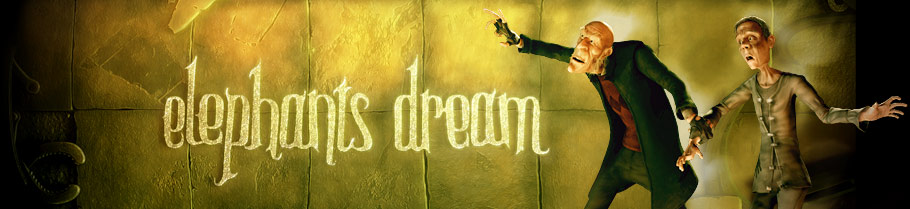







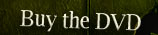

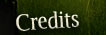

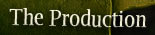






I bet Ton is very happy with you guys :D
# blend curves for strips
# transitions for strips
Eh? Those have both been in the sequencer since the beginning? Fac IPOs/Effects…
Sequencer:
# Better audio support
What exactly is “better”?
# improved audio syncing / scrubbing
See above.
Wow…this is looking more like a Blender v3.0! Very exciting stuff. Thanks for all the hard work!!
Micropoligons??!!!!
That sounds great!!!!
intrr,hi! blend curves in the NLA (not the sequencer).. right now is only linear blend in/blend out. would be nice to have curve controlling them, and to have transition curves that “lock” to two actions…
audio support better: yup , I should be more specific- and I will be when I can figure out the problem:
*currently, none of our linux boxes (same, admittedly crappy sound hardware) support any audio in the current cvs. I’m not sure what the problem is so far..so this is limiting my assesment.
*syncing audio to animation isn’t exactly perfect: It is almost impossible to get a frame accurate sync on the first try. It’s better than nothing, but to get an accurate lipsync I have either to time the phonemes externally to blender, or render out, mixdown, mux and check.
*the sound quality on scrubbing is pretty bad, regardless of sample size, on most complex scenes. I don’t know if this is the audio system’s problem, or if it is just general speed- I do think it could be better, but maybe not possible with the current architecture.
*lastly, it would be cool to have mixdown and muxing doable automatic, even with opengl previews…It would help a lot with the steps needed in my second point.
*editing the trailer in the sequence editor resulted in odd “off by one frame” problems that weren’t audible in the sequence editor but were once we put the audio and video together externally. This could be due to some other problem in the sequence editor, and not to the sound system.
please don’t take offence! I’m very happy we have audio support in blender. but of course, us greedy users are always asking for more ;)
elGordo: hehe: we can always ask for things, even if we don’t think we’ll get them :)
Quoting bassam: “currently, none of our linux boxes (same, admittedly crappy sound hardware) support any audio in the current cvs. I’m not sure what the problem is so far..so this is limiting my assesment.”
I have (had) the same problem. I hunted it down to SDL failing to open the sound device. After some mucking around with it, I disabled the “dma” audio driver, and suddenly everything worked. No other SDL apps showed any problems, though.
Some people report that starting blender with “-g noaudio” (“No audio in Game Engine”) solved the problem. I don’t know, I’ve been sticking with my DMA-less SDL for now. Yes, I’m lazy. ;)
Anyway, lots of interesting points on that list. :)
hehe, yes, we’re actually not building the game engine right now.. I wonder if we have to enable building the GE and then disable the GE audio…that would be quite weird :)
Bassam:
When programming usually the oddest things happen …
By the way, what a huge list :) , I just hope they all get done.
Man, that wish list fits the title of the project very well! Elephants dream indeed!
Go, Orange!
HI, this sound so cool, micropoligos sound great, this means finally adaptative displacement mapping is going to be possible? :-D
About the “Ctrl-clik extrude”, what about this work flow:
– select the face/edge you want to extrude, ctrl-click (and hold) on the place you want the new geometry to be placed AND if you want to rotate it a bit, move the mouse holding down the the mouse button, if not just unpress the button instantly :-)
See you guys!
:-/ damm fast
Log:
The ctrl+click extrude now calculates a rotation, so you can do wild quick
modeling!
It detects the rotation based on the average of all half-selected edges and
the extrude vector. The first rotation might go wrong on extruding parts
of very irregular shapes, but in general it does it fine. Of course, single
vertex clicking or entire shape clicking doesn’t rotate.
Seeing so many things on this list from my animation proposal paper from last year, and so many of them list as Done, almost brings a tear to my eye. It’s been great work so far, absolutely stellar, and I hope you guys on the creative side have gotten as jazzed about this as the coders have! If so, your final product is going to rock.
Crazy space.I hope that it can be fixed,it could be a great addiction for good deformations,artist oriented.
SSS,well,for organic rendering this is a must,i think you are asking some features that can make a great step forward.
Thank you to the orange team and the Blender developers.
Bye
pino
Wow! what can I say…. That is a huge list… I have been checking for updates daily, and I am blown away by what you have already accomplished and where things are headed. It is like a dream come true. Now we will all be able to do great looking 3d, movie effects, etc. Without much effort. Will the wish list all really make it into 2.4?
@Bassam:
You might be able to get around the audio problems by outsourcing it to external programs meant to work with audio. If blender was modified so that the timeline controls generated MTC then you could slave external audio apps to blender. (On linux boxes you could use JACK instead of MTC, which would be even more interesting)
This would fix alot of audio problems because the external audio app would most likely be using audio interfaces native to the OS your using instead of SDL, plus you would get the added bonus of being able to use the functionality provided in the external app that blender doesn’t have while having the assurance that everything would be in sync when muxed.
But of course, that would add another item to your wish list. ;)
This is sounding so impressive– with reguards to the Compositor– will it deal with keying (green screen) etc. Also is there a road map for when these goods might be delivered!? Also I read something about a 3d camera tracker– was that for this Compositor or am I getting wires crossed?
These are NOT all targeted for 2.4 indeed only a small handful of the ones not marked DONE will make 2.4, the rest are for at least one release after.
It is good to finally see a list of what is wanted.
LetterRip
Bassam,
I’d recommend posting this link to bf-committers so that other developers are aware of Project Orange needs and desires,
you might want to order them by time priority (ie modelling, rigging, animating, and lip sync are likely going to be needed before texturing, lighting and rendering…)
LetterRip
Matt,
[QUOTE]Also I read something about a 3d camera tracker– was that for this Compositor or am I getting wires crossed?[/QUOTE]
The desire for matchmoving/camera tracking, etc was mentioned in the conference notes, but it wasn’t for Orange but a different user group.
matchmoving is needed if you use external elements in your compositing (ie want to use it for effects in a non CG movie).
LetterRip
Tom
[QUOTE]The desire for matchmoving/camera tracking, etc was mentioned in the conference notes, but it wasn’t for Orange but a different user group.[/QUOTE]
I watched a portion of the conference whereby a clever-sounding fella was discussing virtual reality and mixed reality, and his talk hinted at a potentially cool real-time (kinda) tracking element that could be used within blender.
Now whilst the rest of what the guy said was mind-blowingly-complicated for me, a real-time tracker is appealing.
I know we can use Voodoo etc… but it’s rather slow and it requires a computing degree to know what any of the options do (hehe).
I know blender is a 3D app and geared towards animation, but I’m behind whichever group suggested implementing a tracker for matchmoving, as the implications are immense.
Also, I know there’s a fairly decent chromakey plugin out there, but do you think an improved keyer may make it into blender? One perhaps based not only on chroma value but rather pixel changes per frame with edge detection?
Too much to expect I suppose, but we can all dream like Elephants :D
everything looks great, but i have a couple of suggestions.
if i didnt speak english i would never know this site is about a cg movie.
most “making of” cg movie sites have a large section on the story and background of the idea. i dont see one here.
most other sites also have a gallery of imagaes of main characters and settings. i dont see one here?
i think it is great to see all the progress on the software, but their is almost nothing about the story?
i have read almost every blog post, and i still have no idea about the story, i have even seen the trailer a bout a hundered times and i think, it looks wonderful but what is it about.
i think you guys are at the stage now were you have lots of characters in their final stages and lots of settings in their final stages. i think it is time to rework the site. and set up a section for story and plot, and another page for gallery of characters and environments.
lots of people have bought the dvd, and iam sure would also like to see this added to the site.
keep up the great work!
Hiya Seven.
I think the reason there’s been little mention of storylines etc… is that so far there’s been a lot of development in the toolset pipeline in order for the creative guys to really get stuck in.
Also, a trailer actually hasn’t been released yet. What was released was a very early teaser with lots of components which aren’t even finalised. Some are not even UV-mapped as yet.
Give the guys a little breathing space, they’ve developed SO much in Blender so far, then they also had Blender Conference.
I doubt they will ignore curious fans and just abandon us all ;)
Quoting Vidar Madsen: “Some people report that starting blender with “-g noaudio” (”No audio in Game Engine”) solved the problem. I don’t know, I’ve been sticking with my DMA-less SDL for now. Yes, I’m lazy. ;)”
—-Yes, I was who -after two days of almost nightmare- tracked down the problem. The thing is really easy, once you realize -of course- Hope it helps someone. On the other side I find really interesting the DMA stuff Vidar points at…because an error related to that used to arise on console on other workstations I tested audio on Blender with. When a claiming computer comes in handy I promise to report.
—-Regarding Alexander Ewering, I agree with him in some points:
Quoting Alexander Ewering: Sequencer:
# Better audio support
What exactly is “better”?
# improved audio syncing / scrubbing (end quote).
—-Yes, maybe you should be more specific about the meaning of “better”. Does “better” mean “better handled audio” or “more formats”? Compressed audio, perhaps?
Quoting Seven: “i think it is great to see all the progress on the software, but their is almost nothing about the story?” (end quote)
—-I completely agree with him. It seems the web (or the blog at least) is focused only on the technical and software issues only…but nothing is told about the story: We don’t mean to tell every little detail (in fact many of us don’t want you to do so), but a simple idea….or a little paragraph even in the teaser, or the forthcoming trailer….Because I’m sure that more than one guy will surely have wondered….What is this all about?
—-Keep up the good work, Orangers. It’s amazing how wonderful your progresses are. And is really interesting joining artists and programmers within the same team….the possibilities seem endless…
Cheers,
Juan.
Madrid, Spain.
what about layer management!!!, the ability to lock, freeze and dim layers, and also give the items a color depending on the layer would be superb, also unlimited layers!
audio, transform a mesh , do i need to say more?
About the site.
I think it’s just great the way it is. I agree that there are many impressive ‘making-of’ movie sites (eg http://lemusicienlefilm.free.fr/), with storieboards, artwork etc, but most of these come out together with or even after release of the movie itself. I’m sure there will be a nice making-of-Elephants-dream site somewhere next year. For now, the concentration is on the actual creation of the movie and on the improvements to the main tool used. For sharing those developments the site is doing a GREAT job.
hmm, yeah, upon thinking about it, there are some items on the todo that aren’t in that wishlist. one of them is layers (groups) for armatures.
Bassam:
> *currently, none of our linux boxes (same, admittedly crappy > > > sound hardware) support any audio in the current cvs. I’m not > what the problem is so far..so this is limiting my assesment.
OK, this is really surprising. Maybe all of your boxes are using ALSA? I’ve only ever tested this code with native OSS…
Anyway, I have crappy sound hardware too (Soundblaster PCI 128 from ebay for $5), no problems… But I didn’t try with current CVS yet.
> *syncing audio to animation isn’t exactly perfect: It is almost > impossible to get a frame accurate sync on the first try. It’s > better than nothing, but to get an accurate lipsync I have > > > either to time the phonemes externally to blender, or render t, > mixdown, mux and check.
It may be at most one frame off, but that’s about it… Maybe you are using a mixing buffer size other than 256?
> *the sound quality on scrubbing is pretty bad, regardless of > > sample size, on most complex scenes. I don’t know if this is > > the audio system’s problem, or if it is just general speed- I > > do think it could be better, but maybe not possible with the > > current architecture.
Hm, the sound quality on scrubbing should be exactly the same as on normal Alt-A, regardless speed… maybe current CVS is seriously broken, I need to look into it…
I didn’t take any offence, btw… however, all of the problems except the off-by-one-frame problem have never occured to me.
I’ll try to compile current CVS (it didn’t compile for me for weeks because of gameengine brokenness) and see if anything jumps at me…
yeah, it’s the same as alt-A… I guess I’m just picky ;)
the off by one frame stuff is still a mystery to us- as for the sound cards, I’d predict that switching to soundblaster might solve our problem, but I’m not so sure. I’ll try to do a careful study of exactly what the problems are – the only thing is, at least on the linux boxes, I’d have to solve the sounds not playing at all problem first.
Bassam, the armature layers things are like maya’s character and subcharacter sets?
ZanQdo: I’m not sure, not being a maya user. It’s basically a way to save hide/unhide groups in an armature, for instance, you might have geometry deformation bones in one group, animator controls in another, cloth controls in another… just a way to deal with visual clutter in both the 3D view and the action editor.
Quoting Juan Javier Martinez:
“—-Yes, I was who -after two days of almost nightmare- tracked down the problem. The thing is really easy, once you realize -of course- Hope it helps someone. On the other side I find really interesting the DMA stuff Vidar points at…because an error related to that used to arise on console on other workstations I tested audio on Blender with. When a claiming computer comes in handy I promise to report.”
Well, you are actually the guy who found the solution that was posted by someone else before on the bug-tracker. That solution wasn’t found by playing with the command-line options, but by debugging and inspecting carefully blender’s code. I don’t want to make any offence, but this is free software and it’s made for the benefit of the community, not for getting selfish recognition over someone else’s work.
@Alexander Ewering:
The bug was found on both OSS and ALSA systems, although on the same computer and same sound card, of course.
on our side, we’re thinking of just purchasing real soundcards- the onboard sound on the computers is probably the culprit.
Curious again– How far can the armature motion path addition be worked? Aside from previewing, would it be possible in a future release to adjust the actual curve aswell as the keyframes. Maybe slide the keys along the curve? It would kind of be like a 3D graph editor (kind of) – does this animation feature appeal to others aswell?
Hi!, little request for you guys near to blender God ;-)
Abilty to pan camera view (not camera object) for compositing purposes and fine tune animation… thanks!
Armando — Are you sure it doesn’t already exist in blender? — in camera view you can press SHIFT F to move the camera- click to move forward and back. Move mouse to move camera and hit spacebar to stop it.
Another help to line up the views is to line up what you want in the 3d view and press CONTROL ALT 0 (number pad zero). this aligns the camera to the 3d view.
Don’t forget you can split view panes and move the camera in another view while looking through the camera-
Hope that helps-
Matt,
[QUOTE]
Curious again– How far can the armature motion path addition be worked? Aside from previewing, would it be possible in a future release to adjust the actual curve aswell as the keyframes. Maybe slide the keys along the curve? It would kind of be like a 3D graph editor (kind of) – does this animation feature appeal to others aswell? [/QUOTE]
This was discussed after the Sunday meeting, basically Ton stated it was pretty complex to figure out how to do it and thus probably won’t happen this release.
LetterRip
He! A beautifull wishlist.
I don’t know if this:
“Crazy space! editing deformed meshes intuitively”
..is the same that the SmartSkins of Animation Master (or the Skin Morph in 3dsmax).
It is a powerful feature that would help us to prevent wrong deformations in a mesh. Basically we need that the mesh follow the Armature in a new pose mode, and be editable, when we define a shape key. If it is posible we can use the Ipo drivers to have our SmartSkins.
Sorry for my english, in this link you can see the SmartSkins working:
http://www.clipsandscripts.com/tutorials/camera_smartskin/camera_smartskin.htm
Thanks :D
matchmoving, realtime viewing of animated textures, and compositing please.
Sorry for my english, hope you can understand.
Matt, I know what you mean, but is not what I want to do, that’s why I said “pan camera view” not “camera object”, you already can zoom the camera view without moving (dolly) the camera object (scroll wheel or minus/plus key), but you cannot do panning. I think this feature is not present in another software.
And another little request, for example, when you are making a walkcycle (without path) posing forward the armature you have to make double key for each step in same place, it is possible to make an instanced key?. This way you only need to change one key when editing you animation (rotate, translate, etc.) and have the effect in two (timing is edited for each one in ipowindow), saving some time.
I know this can sound strange and cannot be implemented. but think the possibilities, when a caracter is pressing several times a button, or resting his hand in a wall.
Another example using multiple instances is when a character is waving his hand or clapping you already alt-d two frames, and director says “ok it’s good, but change it in a wide movement”… this way you change only two frames and it’s done. I know this example can be made with nla, but I think more steps and planning are needed.
This instanced keys can be show in different color in ipo/nla/action windows.
Thanks for your time!!.
Blender is so cool, and it´s improving so fast, I´m just thrilled and proud to use such a software.
Thanks for pan camera view (shift+MMB)!!!!