Talking heads
/ by Bassam
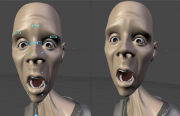 We finally have the dialog recorded for our movie! It took one five hour session last Thursday at Earforce with Tygo Gernandt as Proog and Cas Jansen as Emo. We couldn’t have better voices for our characters. Both actors spent considerable time and effort understanding the characters and the story, aided by the animatic and by verbal descriptions from Ton and myself. The result? I can’t imagine Proog or Emo sounding like anything else- the performances are that good.
We finally have the dialog recorded for our movie! It took one five hour session last Thursday at Earforce with Tygo Gernandt as Proog and Cas Jansen as Emo. We couldn’t have better voices for our characters. Both actors spent considerable time and effort understanding the characters and the story, aided by the animatic and by verbal descriptions from Ton and myself. The result? I can’t imagine Proog or Emo sounding like anything else- the performances are that good.
Above and beyond the sound, the video of the session is a goldmine of reference for our animations. We watched it compulsively, at normal speed and also slowing it down and freezing it at key frames, picking out expressions and gestures that could really fit the characters.
One side-effect of this is that we began to feel that the original facial setup for the characters wasn’t up to the quality of their voices- and it would take some time and tweaking to match the performance.
Both Proog’s and Emo’s original facial setups had some flaws I had previously deemed acceptable. Emo specifically had issues- The default pose was with a mouth slightly open (don’t do this!) The bone-only approach I had taken for the mouth open shape wasn’t working out ( on either character), the teeth were too high, and some of the shapes were blending really poorly.
Of course this is not acceptable! I decided to get the basics fixed as quickly as possible, so I could then get to the refinement as the project continues. This weekend I spent some time revisiting Emo’s facial setups (Proog’s will come later this week) and laying down a stronger foundation of shapes and controllers for acting purposes. The resulting setup has more controls with less “automation” but gives the animator a better range for expressing emotion, and also keeps the work in the same 3D view.
Well, after a couple of days work, I can safely say we’ve got a nice foundation. I’ll still put in time tweaking the weight paint and shapes ( There are at least 4 more shapes I still plan to add ), and of course, I’ll still add extra shapes and controls whenever scenes demand it. But here’s a few teaser quick poses from the current setup:
[Edit] I suppose I should explain a little bit what you see here, since it relies on some features that are so far only in the orange branch:
1st: the setup relies on shape keys and controllers, similar to this post
2nd: the drivers aren’t made up of separate objects; it’s just bones in the same armature.
3rd: bones in orange branch can display as arbitrary object with a nice little “object” button in the bone panel in pose mode.
4th: armatures have layers: you can have a layer for general posing, a layer for hand poses, a layer for IK arms, etc…. and of course, a layer for the facial controlers.
5th: profit!
« Blender 2.40 Released | Character Design »
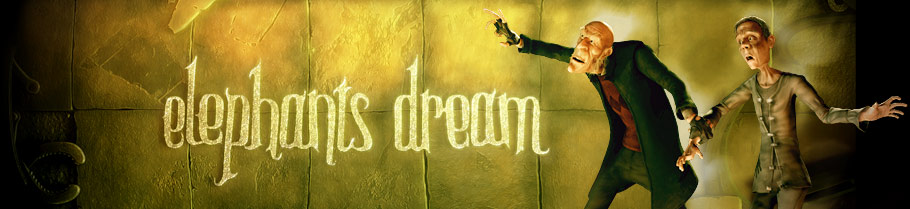







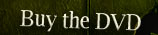

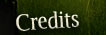

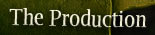






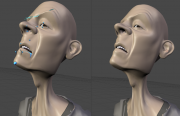
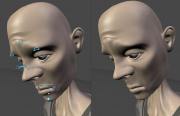

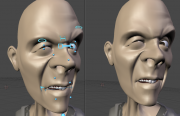

first post!
Nice stuff guys.
Reading every bit you write.
/wp-content/themes/orange/images/blog/screen1.png
Looks great! Are these “orange” only features going to make it into the official 2.40 release? They seem like another huge step forward for animating on top of the already gigantic steps taken!
Perfect, this is so powerfull, we can even make facial animation action strips, couse the controllers are just bones!, I´m also happy the a chracter rigg remains in the same Armature object, that ´s only good news, thank you guys!
pablosbrain: no, 2.4 is allready freezed, these are for 2.41 I think
Ah Bassam you are a fine young fellow bringing us news again.
You keep this up and we let the girls chase you a short time over Christmas.
The rubbleman is wondering if Ton would please post some notes about what is happening in the background about further features for 2.41.
There seems to be lots of stuff going in there but not much said about it anywheres official for Blenderheads to see and talk about-unless I miss something.
Those are fantstic looking expressions. I’m especially looking forward to hearing the voices behind your two main characters.
-Rocketman
Don’t understand most of the stuff but I’m really enjoying watching the process of making this film.
Keep up the great work.
Not so sure about the eye here: /wp-content/themes/orange/images/blog/screen6.png
there was some criticism about the thin neck and the square cheek when you first posted the characters.
on these new shots this doesn’t seem to bother me anymore. did you do some overhauls or is it just because of the different poses/perspective/lighting/…?
the face controls look interesting. can’t wait to play around with the production files. :)
Hi Bassam, I can only repeat what’s already been said, the expressions look fantastic! I really can’t wait to see the characters animated.
Thanks Orange team for sharing all this here, it’s very inspiring to see what you guys can do with all the new features in Blender.
As Kakapo said:
“the face controls look interesting.(…)”
can you give us more tips about it? it seem very interactive
What do you use to setup them? hooks? ipo-driven shapen keys? or maybee are they just targets to bones (by the way, do you also use bones for the facial expressions or do you rely only on shape-keys?)
anyway, it’s a great work (both, the Orange team for the short-movie, and all the developers around the world for the code); You should be proud of the amazing amount of work you already did in such a short producing time :D
just a last (off topic) request: can you be more specific in the software your are using (or will use) for video compositiong/FX?
Cinelerra?
thks for the tips, how can we access the orange branch of blender?
I’ve heard it’s an ‘arg’ in the command line when compiling with SCon
Brian, yeah, I haven’t made the corrective shapes for the eyelids yet… those are still just bone driven. There’s a chance I might cut a few extra loops into the eye area first, I’ll probably do a quick test first to check.
Davide: it’s an option to the co (checkout) or update command, you add a -r orange (or whatever branch name). remember to put the -r after you do the specific cvs command such as co or update, or it won’t work.
As for the controls, some of them drive shapes via an ipo driver, some of them drive bones via action constraints or other constraints, and some of them do both at the same time. The jaw controller for instance is quite intricate, as are the controls for the eyes.
Blender rocks! Thanks for this wonderfull software guys.
> Ok, what should we do?
Relax a bit from 20to30 and then keep on going.
/slap 20to30
:D
Just wanted to say I’ve been following your progress on this project and that you are doing an impressive job! Also this Blog is already an excellent display of all the features added to Blender for the Orange project. Also I wanted to remark that it may be best to ignore 20to30’s comments since it is obvious that he has no idea what he is talking about (he obviously has never seen an OpenGL render) or he is just posting to stir up comflicts. Anyway I think if that person doesn’t get any reply to their comments it is likely that posting will get too boring for them.
Bassam, all this looks really great. Too bad not all the new features will be included yet in official 2.40 (especially the material layers).
EnV
@bassam: did you film the voice actors? Will there be footage on the DVD from that? Will u use footage as a guide or reference for animation?
beside that: Faces have some minor things that needs to be fixed, as you said, but great work.. impressive poses.
As far as I know, the only reason these features are in a special branch right now is so work could continue on orange during the 2.40 feature freeze; A lot of what we have is brand new code, still quite unstable. As soon as the release has had time to settle, Ton plans on merging the two branches again…which means current orange branch features will all be in 2.41 – material layers might be even replaced with something quite better ;)
Those screens look amazing. I was already wondering what those little objects where on the left sides of those images. It looks like it can be really usefull for such expressions for characters. I wonder if it’s possible to attach a interface to it that records movements of dots on those suits worn by people playing as CG characters (forgot that suite name)
Btw, will that build be available on the Orange DVD? :)
Great Work!Those screens look amazing!
Blenders Development is Hyper…AMAZING!!!
Thanks for this Amazing 3D-Software “BLENDER-3D”!!
I use also all the others ….bud Blender is my Special Baby!
I love it!!
seeYa
Great work, expressions are coming out really “believable”. Hope that orange and official release will “blend” soon in a single edition!!!
Would you mind talking more about those controllers and how they work?
These are exciting times for Blender! Thank you Orange Team, Ton, and Others!! This is all VERY impressive, especially when you consider the timeline that you’ve created for yourselves. Cheers!
I’m curious about how involved cas and tygo were during the recording. Do you think it was “just another job” for them or did they seem genuinely interested in the project?
Roel
Wow, those new features look great. I really like the idea about layered armatures. Those facial expressions are really interesting and full of character. Excellent.
_jameshales
Goofster: I wasn’t there personally, but the whole thing was recorded so we watched it more then once, Tygo and Cas seem to (and their success means they must!) absolutely love what they do, they really put 150% into every hour that they were in the studio, really working out the script, which voices will work best for the two characters individually and with eachother. How interested in the project? Well I think they had fun playing the crazy characters, maybe we’ll see them at the premiere =)
yeah, they seemed interested- or at least, if it was “just another job” then I’d say they don’t take their work lightly.
They spent the time and effort to understand the story and characters very quickly, and vested a lot of credibility and personality into them (the characters). They were very encouraging about the project, though Cas won’t be at the premiere because he’ll be far away. Tygo seemed interested in watching it.
When will we see a sneak of this voice + animation ?
I’m curious to hear the voices of the characters :) .
Cheerz,
— Rui —
Really great work! And this in a very short time, quite impressing!
And forget 20to30, I’ve never read such stupid and useless comments before!
Great expressions Bassam, thanks for sharing some voice recording session.
Could you we get some Ton’s notes/signs, he is pretty discrete :)
Why? d’you have lock up him in a cellar until he finishes his code?
cheers
3d scanners? common, you have seen too much making off’s :-S…
ups wrong thread XD, anyway…
Really nice expressions guys!
It might not be the worlds best character, but it´s certainly full of life and possibillites.
Id´d love to see some animation tests. Please PLEASE make sure
you work on “instant” takes and a lot of quick movements.
Too many “new” animation projects falls on movements being too straight and even in movements, even if you portray subtle messages and emotions – with a “toony” character like this it´s important to exaggerate quite a bit on takes. (Remember your Richard Williams principles!) ;)
Anyway – I wish you guys the best, so keep sweating over a hot computer :)
/JoOngle
haha, dosnt that guy ever wear a full shirt, or just the tank top, so he can always have his guns blazing!
guns are muscels for those of you who dont know.
heheh wu did you know that strait after the recording he had to do a performance of that very play? O_O was in costume and and I think Cas would have been too plus a jacket. They were really pushing their voices and did a lot of practice before the recording. Quite amazing.
Ive been lurking around to see the orange results… But I did not want to look too deeply since the Orange DVD is a birthday present I asked for from my wife. So I want to be somewhat surprised when it shows up in a few months… But I just could not wait any longer. I peeked and was Surprised!!!
I must admit that the characters initially looked exagerated, but I realized that the unshaded renders fail to convey the real charater as well as the fully rendered one I saw. It is also unfair to slam a work in progress. We are seeing inside the creative process and this is a very unique opportunity to comment during the development process ( but with incomplete information).
I must say that I am so far very impressed as to the level of detail the Orange team is going to. This shows a dedication to the characters and the creative process. If the final characters reflect thsi commitment , I’m sure the Orange team will be proud and all of us will be blown away by the results.
DAve
Amen, GAve!
Gr8 work Orange Team.
>Brian, yeah, I haven’t made the corrective shapes for the >eyelids yet… those are still just bone driven. There’s a chance >I might cut a few extra loops into the eye area first, I’ll >probably do a quick test first to check.
Sounds good. Just noticed it and thought I’d comment. I’m sure these are far from finished.
There will be multilanguage subtitle in the orange DVD? If not, english subtitle couldn’t be traslated by blender localization community?
Remip: the dvd will be english of course. and it will contain as many subtitles as we can get translated by the community. :)
@Remip:
First thing is getting the premiere.
Second thing is then as fast as possible the dvd.
This will include making a making of and cleaning out the directories to include senseble files.
And yes there are talks about which languages to include.
Anyone with experience in translating should contact Ton (the producer) and express their willingness to translate the script.
This work can start after the audio has been edited, so there will be spoilers and a NDA :) Then you’ll get in contact with me, we will discuss the format it should be in.
Currently my wishes for translations are: Japanese, English and Dutch.
i guess it is too creepy for a finnish translation – gotta protect the kids!
from Copenhagen airport
~Toni
Looks fantastic! Every day I am amazed at how professionally everyone on the Orange team is taking this project. It is truly monumental. I am especially interested in the action/IPO drivers. It looks like with all the new features for animation in 2.4 and the Orange build, it would help to have some short tutorial or help guides from the people who have become familiar with the new tools. Any hope that some tutorials will be included with the DVD on how to use the new animation tools?
I think the orange dvd will focus on the movie. It might be a good idea to create some other dvd’s on how to use the new tools.
Yep! It would be really a good idea.
Nice expressions and features…
Times are ready for a Blender Modeling Guide and a Blender Animation Guide :P
Keep up the astounding work Orange guys the whole of the blender community is with you! As for the rest of the world…you mean to tell me that there are people out there who don’t like Blender? Thats like meeting someone on the street who hates hot dogs, it just doesn’t happen all that often. Keep that Blender manual handy, its useful for knocking some sense into the heads of the ignorant!
I want to do the german translation! How can I sign up?
A little note from the producer; even whilst we can use the video material of the actors for the making-of documentary, the actor agents have explicitly requested to not release anything of that before the final DVD is finished.
That means we better also remove the video captured shots from this blog. :)
-Ton-
Actors and agents eh! You’d think they’d be happy enough getting a paid gig, now they’re giving out demands like sweets! :)
Mal
Great work, i love it.
What about publishing the subtitles in a wiki, splited in to seperated paragraphs, so everyone can translate them.
And if there are mistakes or there is just a better way to translate a paragraph, everybody can correct it.
I’m sure there are many people out there, who’d love to support the project this way.
I’d love to watch the movie, no matter in which language, but in English with German subtitles it would be great.
Yep, we’ll make an announcement about the subtitles when we have the final audio dialogue edit (soon, I hope!)
Whoa there – you give me a final animatic, I’ll give you a final dial edit! ;)
Hey, what are you doing reading thi.. I mean.. er.. you’ll have it ..er.. soon! :)
animatic? what’s that?
Beats me, is there a cryptozoologist among our readers?
:S
Wow..!! Amazing work guys :D
Holly Cow !!!!!!
You guys are making my life easier every day !
Kind regards
malefico
I just have one thing to say you guys:
I really just hope one day be, at least, as good as you guys!!
I´ve seen allot, and I mean allot animation movies of big, full of money, endeless resorces animation houses and wath I see here… It chore beat´s a couple of them.
Blender to the Oscars ^_^
The final audio edit only needs to be done for the correct timing, for the correct wording (words) the script should be enough. So I’d say sign up with the producer, get a script, and get the director to approve your text. Then when Jan is ready, time it to the audio.
Ofcourse any language that don’t make it to the disc can be added later and be available for download.
hey
could u maybe explain a bit more the blue interface elements?
how are they made? how do they work? i am familiar with driven keys
but for me they are always 2D shapes. the blue elemenst seem to hover over the face and also have a stretch and translate option.
hu my english is pretty messed up. but i hope you can see what i would like to know. HOW DOES IT WORK and HOW DO YOU SET IT UP ;)
the progress is impressive people. as i posted at elysiun as well, at bowling green state university for intro into digital
arts, for virtual reality (game design) we are going to use blender as the first tool to teach students. the higher classes
are and will remain for maya (feature film production).
claas
looks really interesting.. i wonder is it already possible to use bones as ipo drivers? I was just creating an animation that I was breaking into several actions. it would be really nice to be able to combine the shape key driven animations with the armature action.
For subtitles make sure you *don’t* use small fonts. If the available space is a problem… tough luck, that’s why good TV-translators are needed :)
(saying current progress is wonderful is unnecessary, as it would be repeating what has been said before multiple times multiple times)
/Nathan
@claas and rob: indeed it is possible: the little blue interface elements are actually bones set up to be ipo drivers to shapes, or as targets for action constraints for the other bones ( with a bit of locked track magic) or both. so it kinda works like this:
-make a shape for the mesh
-create a new bone, that lives sorta close to the deformation, and can be moved along it, and lock most of it’s axis/transform possibilities
-make a driven ipo for the shape, using the armature->bone as target.
-last bit of icing is to make an object with a shape you think would be nicer for the controller than the default bone shape, and enter that object name into the bone panel. The object can even have deformers, driven keys etc. -> you can make the bone change shape as it moves for instance. for extreme hilarity, you even can use the same headmesh as the bone shape :D
Nathan: Not being a subtitle/dvd maker, I agree with you. furthermore, most of the lines in the dialog are short- not many long monologues, should be possible to make it fit without too many words/small font.
Bassam:…thanks very much for this Infos !!!Great!
the little blue interface elements are actually bones ….
Question:are this B-Bones or Sticks…. i mean in Which Draw (Bones mode) you edit this Bones (In Pose mode or in Edit mode)…B-bones..Stick?
Can you Post a Blend file with a Simple Example for this bones set up to be ipo drivers to shapes!
There are so many…. many New Features in Development Progress i canot follow or undertand how this works!!
You must be a Alien to learn all this…!!
Thanks!
Vassilios Boucer
Yeah!!!!…i made it…Thanks!!
….. after i Read exactly what you wrote!
SeeYA
From Brazil
Olá, conheci a orange.blender.org à pouco tempo.
Adorei os trabalhos que estão fazendo com o Blender.
Eu também trabalho com o Blender.
Abraços e meus parabéns a toda a equipe.
Hugo
Whatever happened to what used to be the first picture on here, of the actual voice acting recording?
It made it clear how the faces have been influenced by the recording.
TRANSLATION for Hugo’s post:
From Brazil
Hi, I found orange.blender.org just a while ago.
I love the work that is being done with Blender.
I also work with Blender.
Regards and congratulation to the whole team.
Hugo
You guys rock!!! Keep up the good work! I know how things can get really intense in a production environment, especially when you are very close the the project and deadlines are looming, but it’s lookin’ real good guys.
-Trev
paroneayea, scroll up a bit for ton’s post.. the actor’s agent asked us to remove them- they prefer that material from the performance be limited to the soundtrack of the movie, and the making of on the dvd, and that non of it appear on the web. So we removed those links from the post to comply.
Ruis thanks! and cheers to Hugo, also :)
buahaha .. =) Someone seems to be my fan, taking my nickname.
Now here are my comments and critics, if U let me…
I can see that character’s neck seems more natural now, there are no strict corners anymore. I can’t see animated result but would like to warn that too exagerated emotions do harm to the animation when occure too frequently. Some skin overlaps can be seen. Im not sure that higher subdivisions can solve this problem. This overlaps will be definetly seen at higher image resolutions.
hmm, interesting that you think the neck is better – actually, the neck wasn’t fixed when these screenshots were taken- but it has been improved wrt general deformation.
I doubt the overlaps will be solved by subdivision alone. most of them should be taken care of with a “fat neck” shape when the character looks down. If there are other problems visibile in the final shots, we’ll take care of them then- we don’t have the time budget to make some ‘perfect’ character- we’d rather be practical and make sure he looks good from camera point of view.
As far as the earlier post in this thread, I had assumed you were just joking and answered in the same vein- I guess it’s just a different 20to30 then! hmmm. two 20to30’s in the same blog…
I suppose we should delete the other post, or rename it to 20to30II or something. I didn’t know the blog software allowed identical nicks.
This is a test…I typed this using a different email address than I have been using. If you can read this, then we have an identical-nick problem! :D (I sure hope *my own* doppleganger doesn’t find this blog!)
Auteuro
Ooh, I though I saw new looking controllers in the blender 2.4 release notes. Are these new bone shapes? They look even better than shape widgets! Probably trickier to set up though. How is the eyes and mouth intricate in terms of set up? I have had trouble with the mouth before, but I am curious what’s involved with the set up of this new control method?
It works quite well (the new features)…
It’s amazing how FAST you add new and USEFUL features, without BREAKING old functionalities ;)
Great job. The Blender 2.40 is about 6 MB, and contains EVERYTHING I could need for 3D animation (rendering, modelling, texturing, etc) and ONLY 6 MB for the binary (with libraries compiled in). I looked at 3D Max and Maya, and the program ranges from about 600 MB to 1 GB (crazy????).
Also, I’m commencing first “animatics” next week (the first week of the new year).
Wish me luck! I hope I can produce something… So far, I’ve been only doing basic stuff, reading up on the manual, and the new features trying to figure out what they do and how to do it…
Thanks Ton and the programmers! I LOVE FREE SOFTWARE (GPL — Freedom loving)!!!
Here’s my list of what I like (0% meaning indifferent, -100% meaning HATE, 100% meaning absolute LOVE — scaled from -100% to 100%)
— Blender 2.40 100%
— OO 2.0 65%
— Gimp 2.2.10 70%
— Debian (Sun Wah) 100%
— MySql 95%
— MS Windows -95%
— MS Office -100%
— Adobe acrobate -50%
— Flash -95%
This is based on 1) Freedom respecting for both Users & Developers (GPL), 2) Functionality, and 3) Implimentation of above functionality!
See everyone in the New Year!!!
Actually make that
— Gimp 2.2.10 90%
I put that lower before because, the program was not as neat and tidy for users as blender is… which makes newbies have a ‘hard’ time. But, it’s actually quite good, and the philosophy and belief and hard work behind it makes it AWESOME!
— OO 2.0 90%
For Open Office, I had to reconsider, since most of the nuances and bugs are ALSO in Windows Office. Because they try to maintain compatibility with the POS MS Office, it behaves “wierd”…
just saw the movie, and have no ideea where to add my crits, so since I’m mainly gonna say stuff about animation and facial work, I guess this’ll do.
This facial setup is morph-based, and morphs don’t do good in human-facial-animation, with one huge exception in LOTR – but that was combination sculpting, so a different elephant :D well, not only, I saw combination sculpting with unfortunate results too, so I guess it’s very much a matter of time and organisation and talent and hard work. but normal morphs/blendshapes alone can’t create a viable facial setup for high-quality character work (which is why I keep wondering WHY, oh why aren’t 3D applications advancing the morphs technology, why is there no support yet for combination sculpting for example? I use BCS in Maya, but I don’t know of any other similar soft in other applications). So, yes, nice shapes, indeed… but what happens in between those shapes is unfortunate. That’s the classic problem of morphs used in facial setup. Not good. I see the old guy’s huge mouth and long face, and I expect quite a lot of facial movement and fleshiness. There are interesting results out there obtained with a combination of techniques, like joints and clusters corrected with morphs. You guys only had 2 characters… you could have spent more time on their facial rigs, I think.
Another thing is, of course, the quality of the animation itself. The greatest rig is only as good as the animator behind it :D Both facial and body animation in this film are very low in quality. Sorry, I don’t want to be rude, I’ll get to my point – if you have human characters in your film, you have a huge responsability towards character animation. Because people will look at the characters, the characters will become the main thing, the main focus, it’s in the human nature to do so. All other gadgets and details, fancy imagery, everything becomes secondary and we look at the characters, at their faces more than anywhere else. And if the character animation is disturbing to watch, problematic, the entire viewing experience becomes painful (please excuse my not-so-delicate expressions). This film would have been, in my oppinion, better off without human animation. The imagery is rich… could have been done as an abstract work. Or the characters could have been less human, so we don’t expect them to look and behave human-like. The mechanical world of your film looks so much more appealing and original.
The problem with the facial animation was mostly in the rig, I guess, but also in the acting. The acting is unfocused and unclear (faces doing unnecessary, unrelated things that don’t have meaning), plus incorrect lipsynch. The body animation is also unfocused and unclear, plus mainly floaty. There are a few moments of interesting movement… and I do like the secondary mechanical characters (like that guy typing on itself at 3’40” ) :) The overall human acting is generic.
A last thing – the sound design was also disturbing, very raw (I even heard clicks, hehe). What a difference from the end-credits music (done by the same guy, haha, that’s interesting) that I found very inspired and refined :)))
That’s all folks, now I’ll go watch the film again (for its wild imagery that absolutely rocks!).
Heeeeeeeeeey, Claaaaaaaaaaaaas, I know this guy from BG. Isn’t the world a small place after all?…..
Claas, if you happen to read this, drop by my website and leave a comment, gimme your email or something…