Noodles and CinePainting?
/ by Andy
 Cinepaint is commonly known as powerful open source tool being used in major film productions. It’s basically a rather old fork from GIMP with higher bitdepth (32 bits per channel), and export options to high dynamic range image formats such as HDR and OpenEXR. For loading image sequences Cinepaint uses a simple ‘flipbook’ approach, which is also a major difference from GIMP… but other than that both are (or rather were at some distant point in the past) pretty similar. Now I finally had some time to write about our experience with Cinepaint and it’s place in our project.
Cinepaint is commonly known as powerful open source tool being used in major film productions. It’s basically a rather old fork from GIMP with higher bitdepth (32 bits per channel), and export options to high dynamic range image formats such as HDR and OpenEXR. For loading image sequences Cinepaint uses a simple ‘flipbook’ approach, which is also a major difference from GIMP… but other than that both are (or rather were at some distant point in the past) pretty similar. Now I finally had some time to write about our experience with Cinepaint and it’s place in our project.
We gave Cinepaint some testruns very early on to test its flexibility and speed with manipulating large high dynamic range images. First I loaded several exr images and tried to perform simple tasks like colour, exposure and gamma correction, but also blurring, sharpening and several other filters which are generally used in image processing.
Cinepaint’s capability of editing on a higher dynamic range was instantly evident in a simple curve and level based colour correction. There was no banding, no colour flipping, really nice!
Sadly however, some of the vital correction features appeared to be broken though, gamma crashed instantly for me, and colourwheels just messed up all our images completely and generally the results were not reliable to be used in an image sequence. General batch processing tools to make use of filter/layer handling in image sequences were unfortunately missing.
Next step was the filters. The nice side effect of HD colour on blur effects is, that brighter pixels ‘spread out’ more than darker ones. the simple blur filter was pretty useful in that case. The gauss filter however is inacceptable, it takes hours and hours to blur a full HD image just by 5 pixels (on our dual core/cpu systems). The overall response times weren’t that dazzling either.
As a conclusion, I don’t think that we use Cinepaint for anything more than touching up small render errors. Even for matte painting or textures we generally prefer GIMP since we don’t really have to paint high dynamic range textures and anything else can easily be cheated. In big effects productions Cinepaint really just useful for wire/dust removal, and maybe backed by a whole team of inhouse developers ;) With all the professional compositing solutions around I doubt that this will change in the future.
 So we’re finally stepping more and more into final render stage! Including lighting, shading, texturing and of course matte painting. Blender’s feature set – next to the existing material node editor (nicknamed ‘noodles’) – will soon include node based compositing and pass rendering for outputting RGB, alpha, zbuffer, spec, shadow and custom passes. Recently HDR and EXR output was added, too. So all the compositing, post processing can be completely taken care of internally in Blender!
So we’re finally stepping more and more into final render stage! Including lighting, shading, texturing and of course matte painting. Blender’s feature set – next to the existing material node editor (nicknamed ‘noodles’) – will soon include node based compositing and pass rendering for outputting RGB, alpha, zbuffer, spec, shadow and custom passes. Recently HDR and EXR output was added, too. So all the compositing, post processing can be completely taken care of internally in Blender!
« Time Traveling-Solved! | New Year Mini Progress Report »
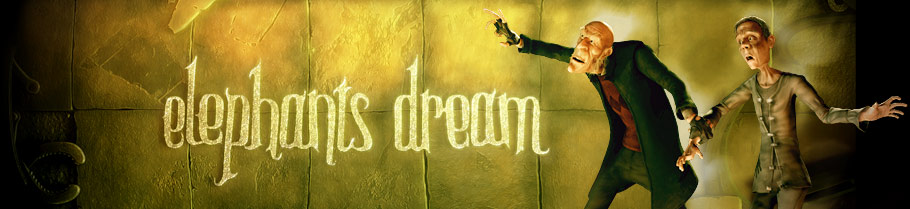







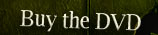

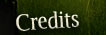

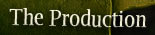






If cinepaint is no good, what are you using for texture painting? Gimp?
Oh, those nodes look interesting. But the last build I tried they were horribly (sorry) cobbled onto the existing materials system, so to add a texture you first need to make a whole new material that has a texture on it, and then mix it with the primary material using nodes. I have used XSI’s node editor quite a bit, and completely dig it. Hope Blenders approach is just WIP, and that the nodes will supplant the old system is a more elegant way.
Bill, we’re using Gimp for texturing.
And the nodes are still WIP, especially adding textures etc. It’s only been in CVS a week or so! It’s not really a matter of being cobbled on or supplanting the existing system, but complementing it. Nodal editing allows all sorts of interesting and complex things to take place that wasn’t possible before, but it’s also slower to set up for simple things, and slower to render if you’re mixing lots of materials. It all depends on what you need at the time :)
I love that Ice material, pretty cool. It looks as if it has SSS, really good.
By the way, have you tried “Glasgow”, the new upcoming version of Cinepaint?
— Rui —
I don’t think that’s availble yet? besides, it’s writen from scratch- I imagine not ready for production for quite some time
Unfortunate that CinePaint is not useful. Is there any reason vanilla GIMP has not tacked HDR?
I see looking at the original plan for Orange that rendering should be a bit over half way through now.I think you guys did not allow for generous use of 200+ pc renderers when that chart was made though.
From what I read I don’t think you reaaly ready for while yet.Ton has quite a bit of work to do yet making tools for you and get tested.To me looks like 2.42 features and maybe also 2.43 needed for this.How is actual overall Orange progress going?
Seems like more was bitten off than realised at beginning :o)
BTW you guys let me know please if I talk too much here on blog I don’t want to be pest ;o)
I’ve just got into using the Gimp Animation plugin and I am pretty happy with it (for post-processing animations with filters etc). I don’t suppose it has what is needed for production but then it isn’t quite as old (or broken) as Cinepaint.
Koba
Matt:
I do see the nodes as a great development, though I’d rather see one really good, flexible material editor, than two competing ones within the same app. To avoid bloat, one could do a little spring cleaning ;)
Good luck with the film btw. Looking forward to seeing animation tests, and seeing some material!
Bill: i dont think they’re actually competing. rather complementing each other. you create normal materials in the standard editor and you can mix and further expand them in the node editor. but of course this feature is really WIP right now as you noticed, but we really depend on it… that’s why it’s in our own cvs branch :)
(and yes, most of blender could use a little spring cleanup ;)
regards
.andy
Are you making any tests with Cinelerra (if not, try Cinelerra CV version) ? I guess it has support for EXR too.
Neat images !
Best regards
malefico
On the CinePaint website it says that CinePaint Glasgow, a completely new version of Cinepaint that even seems to be not so dependent on gtk+ any more is to be released at the end of the month.
I think that could bring significant improvements for the performance.
To wait for that new release might be not possible for you, but I think CinePaint might be very useful in the future.
See the CinePaint website: http://cinepaint.movieeditor.com/
will soon include node based compositing and pass rendering for outputting RGB, alpha, zbuffer, spec, shadow and custom passes. ?? !! More info on this please …
I am in a crunch and have been copying files and resetting materials on all meshes and all sorts of stuff to get passes out…. You mean this will be automated ?? Please hurry if it is coming… More details please ⁄ ! :D
You guys rock!
This is so great, to be able to witness the actual development of Not only a CG movie, but the development of the software used to create it. Mind blowing.
So, was matirial layers an idea that eveolved into something else, say infavor of more node types? I am not going to ask too many questions because I fear many answers would be way over my head.
Great, awesome, incredible, Thanks
That Noodles screenshot had me mopping up drool off my keyboard. Definitely looking forward to that in upcoming releases.
hi
can you maybe give some more information about the node based composeting system?
also i thought the node material system will replace the current material system one day?
claas
I predict that in about 3 months Blender will overtake Lightwave in functionality. If present development continues at it’s pace,it will be able to rival Softimage,Max,and Maya within a year.Awesome work! The only shortfall with the material shaders that I see as a pro animator is that Blender has no metallic or glow shaders.That is one thing that will take Blender to the next level!
ooh! this kinda reminds me of the Verse video during this years conference (http://www.blender.org/cms/2005_Videos.714.0.html)? Is it gona be that fun to goof around with?
Hi Andy et Orange Team,
Great news for the OpenEXR Added. It’s still active in the sequencer to?
We use also Cinepaint for the great flipbook tool for correcting 16 bits images in our movies.
Andy, do you try Aqsis for Rendering and Renderman Shader, it’s realy great.
regards,
Serge
Umbroth: I think not, the aim was to fully use Blender, meaning that the Render should use the internal Render.
Hopefully Blender’s Render will get a revamp soon and get a nice API, making it possible for other External Renders to work from Blender in an easy way.
— Rui —
Um… Blender does have “metallic” and “glow” shaders… you have to make them man!
It would be nice to have all the shaders you guys used in the DVD under a single library instead of scattered around (I actually don’t have a clue how you are maintaining it, so it might already be like this…).
I really love that Ice, really cool….
Andy: I guess you are putting some pressure on Ton for SSS, hehe, squeze it from that busy brain cells ….
— Rui —
Rui: SSS isnt really a priority right now, there’re more important things than than :)
like sleep maybe ;o)
maybe we encourage Ton to dream about micropolygons if he has trouble counting sheep…never know might be able to code and do commit in his sleep if we put pen in hand :o)
Andy: I know, Compositing ….
I’ve been checking Shake (Linux version) and it is quite nice, dunno if it is because if follows Blender Interface paradigm of Non-Overlapping windows that can contain any type of window at anytime and be resizable …
Shake’s node compositing tool is quite nice, so I guess Ton should check it out. Having Node Compositing in Blender and more advanced plugins in the sequencer, Blender could end up as a Shake competitor for the not so High-End market.
— Rui —
This compositing stuff is interesting.
I have used Digital Fusion in the past (nowadays named ‘Fusion’) and I would like to know how Blender would compare with Fusion or Shake?
IOW: in what class will it be feature-wise – AE/Combustion, Shake/Fusion or Inferno. Does it aim to compete with specialised compositing packages or to give quick compositing features in the same package, leaving more complicated comps to other packages (as I think XSI is doing)?
1st picture is very good picture, I like it. I’m waiting for node editor for shaders to be officially realeased.
Beside the Fact that those two features (noodles and nodebased compositing with passrendering… erm… three features?) are one of the most wanted things for me and makes blender more capable to use it as a SFX tool für movies, the icebrigde-image makes me stare… a glimpse of a finished orange frame background? This looks REALLY great guys. Anyone able to fastforward time till its March? O_O
My 3D World Magazine arrived today, hehe … you guys are famous now :)
— Rui —
Sooooo, is this movie going to be more Science-Fiction, or something a bit more Fantasy-based?
I would like to know what software, Open Source I assume, you would be using to build the DVD menus, interaction.
Thanks
John
John D,
that is a good question – I think the restriction on open source is just to the movie video content – Ie there is some proprietary audio software being used.
LetterRip
Proprietary audio software???
That would seem to me to be one of the strong points in open source software. Are you talking about some specific need, or is it because a studio has been hired to do recording and mixing??
Deathguppie: If you read some previous posts you would find out about the audio /blog/composer-jan-morgenstern-sponsors-orange
Anyway, there is already Open Source Software available to make DVD Menus, if you have Ubuntu just add the “Universe” and “Multiverse” repositories and search for DVD, as simple as that, there should be at least two applications that would do the job.
But, if you need an ultra-amazing state of the art menu, you will need to go with the Proprietary softwares available for the task in hands.
— Rui —
This is really cool. If I remember correctly you guys only have 2 months left! I can’t wait to see some animation renders and some more stills. This is going to be the best CG movie made in Blender ever!
I also think Blender needs some cleaning up too. I for one would like to see all the dynamic systems somehow integrated into one. The fluid simulation , the softbody simulation, the ocean simulator, and the ODE engine should all be mashed into one giant Blender Dynamics system. I think this should also be integrated into the GameEngine by droping the Bullet/Sumo physics and using the tools mentioned above.
Just my 2 cents!
– Andrew
Are there any notes on the node based materials system yet? I’ve been playing around with an orange build and I can’t figure out how to do too much?
That ice looks really sweet. As well as all the whole node editor, can’t wait to see it completed.
About audio: funny, but I have searched everywhere for a free, or even better, open source AC3 encoder, and it just doesn’t seem to exist! Or anyone know of one?
Zsolt: the trouble with AC3 is that there’s no free documentation available from Dolby. The only OSS implementation I’m aware of is ac3encode (http://sourceforge.net/projects/ac3encode/), which is part of the ffmpeg project, and supposedly reverse engineered. I haven’t tried it myself though, so I can’t comment whether it’s useable as a replacement for the overpriced-but-dolby-approved encoders.