bendy bones!
/ by Bassam
One of the coolest new features in blender cvs is the new bbones- bones that act like bezier curves- they can even deform an armature along a curve. To make a bbone, simply increase the number of segments for any bone in either edit or pose mode. (you need to turn the armture draw mode to bbone to see the result)
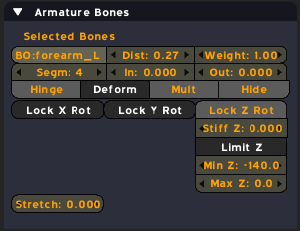
The “In” and “Out” number buttons increase or decrease the length of the bezier handles governing the bbone. In the test image below, I’ve set this to zero on the bbones in the arms, to give me a straight bone that twists along it’s length in the forearm:
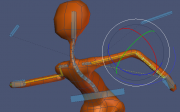
The back and neck use bbones for smooth curves, while the arms use them for straight twisting bones- the solution is not 100% satisfactory for twisting yet- it follows parent child chains, so the parent will twist to accommodate the rotation of the child. sometimes (like in the shoulder) I’d like to reverse this, but don’t know exactly how to accomplish that in the current system.
Here’s the little test dummy with the new bones: test rig
« concepts, cleaning and compositing | Pre-production scheduling »
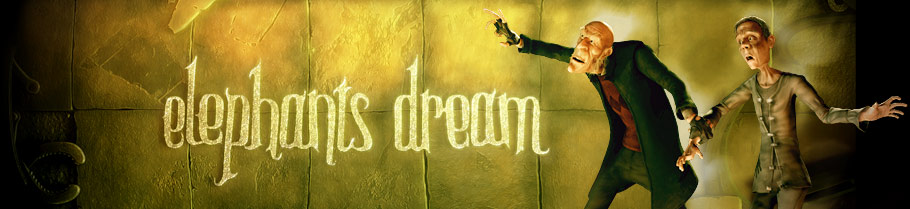







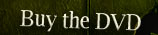

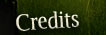

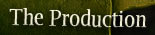






Thanks very much about the Test-rig Blend file about bbones!
Yes!… this new bbones is a very Cool new feature for Blenders Armature …!!!
Great Job!
… and all the best for the Orange Project to all Team Members!
The Theme- Gui looks also very nice!
Thanks!
Hey Bassam, great to see this posted.
I know you guys will have lots of work to do, but it would be great if you could post entries such as this along the entire process.
It would help “us” understand the new animation system and several other new things in Blender.
Keep it up :)
RCAS
Nothing like producing a full-length animation to motivate the team to make exciting new features, eh?
Call me an optimist, but I believe that a turning point is upon us; the next version of blender and its improvemnets will bring about more and better animations from the public.
I think I’ll wait before I rig another character…
Yes. Definetly post works in progress and discussions of new features etc. I do wish that more detailed instructions existed on blender in general. The video tutorials were a start, but grasping modeling in its current scattered workflow form is a bit difficult for new users.
Does anyone know if the PO DVD will actually contain DETAILED walkthroughs like modeling instructions and video editing, etc.?
Brian
Nice,we can see some things here from your hard work!
PS/
The face.did you hide that in an other layer, or is that whit a reason? :)
Reno
whoops! the face is due to my untidy blending habits :) – I should have double checked the hidden layers before posting :/
as to posting things like this, we do intend to keep a running blog of techniques, new feature discussions, cries for help, etc. as the production goes… It’s a little too early for us to know exactly how much tutorial files vs. production files will be in the final DVD, but we really do want to make it very ‘learning friendly’ and not just a source of models/anims/etc.
That is really exciting to hear. Makes me little less sad not to have a pair of glittering observing eyes in that dungeon of yours.
that’s cool to see the use of the bbones.
i like also your theme. it seems very relaxing to work.
could you share it ?
Hi Xand, sure, here’s my theme :
Bassam\'s blender theme
Hi, wich version of Blender do you use? When I open the scene with one of the latest CVS the armature isn’t parented with the mesh…
Cheers
It’s awesome to see tutorial stuff coming up in these blogs! Great work guys!!
hackyou:
What date is your CVS version? Some of the armature code is really very recent. I can confirm it does work with the latest CVS though.
It would be cool to disable the current ” broken lines” linking bones or any linked stuff, it’s visually disturbing, just make an outline colour to highlight links or play with bounding box.
we’ll gain in clearness in this way.
cheers
Are you use some Motion Capture Bvh for Characters in this Orange Film Project???