Time Traveling-Solved!
/ by Bassam
It looks like my computer has suddenly aquired Einsteinian properties; after anywhere from a few hours to a few minutes of use the clock starts running fast; avi’s playback to fast, the clock goes too quickly and the command “sleep 10” sleeps for about 8 seconds only.
I’ve no idea how/why this is happening.. So this post is a bit of a cry for help- any ideas? could it be the CMOS battery? or anyway software (ubuntu linux, 64 bit version with a 32 bit chroot environment for blender and some other apps) could be responsible?
Don’t blame me if the movie seems a bit sluggish! It runs fine on my computer ;)
[edit] rebooting now, so my clock goes back to normal
( Erratic xclock video, 1MB MPEG4 )
–Problem Solved! At least for me, it seems that some 64 bit kernels and certain chipsets exhibit this bug; appearantly, it can be cured via certain boot parameters posted by some of you in this thread. In my case, since I run blender in a 32 bit chroot anyway, I just made my chroot partition a bootable 32 bit system. After a little struggle re-configuring my sound in the 32 bit environment, it appears that my clock is stable.
Huge thanks to all of you for your suggestions, research and jokes :)
« Publicity stunts | Noodles and CinePainting? »
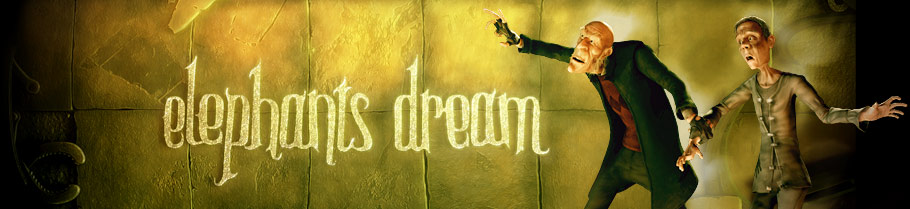







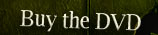

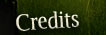

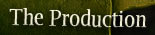







ROBOCOMPUTER!!! brrrrrrrrrrrrrrrrrrrr.
.b
Yeah I think mixture of sleep deprevation, artistic dryup fears ,out window daydreaming at blank wall,post new year and girl chasing fatigue, Ton torture cell regime and stuff like that. Mostly I think Ton sneek out and reset your pc often when you distracted so you think time is going so fast you better work fast too. I don’t think he disable sleep 10 maybe you just nod off….seems like 8 secs
actually I think may well be cmos battery but lots more smart people know more than me :o)
Save all your data and buy a new computer. ;)
Most likely the direct result of placing instant coffee in a microwave.
Be careful as you work into the wee hours of the morning fellas – mouse calluses are sure to follow …
Time to get a MacBook Pro…
have you ever thought of talking to doctor who?
Bassam I start search using Google and I find people have similar problems before like this but I know very little about ubuntu linux so you maybe need to follow this up for self
here one I find http://ubuntuforums.org/showthread.php?t=13197
maybe this helps :o)
rubbleman, that looks very interesting…
I just rebooted hunting in my bios settings for the magic one to turn off, but didn’t find it in my bios. I’ll check your link again soon (right now, ubuntuforums doesn’t want to talk to me anymore ;) )
thanks a heap! perhaps I can fix this after all.
ok maybe some more info there at that forum too- I didn’t look beyond that thread. I also see in passing somewhere when looking at Google some talk of issue with server time synch to do with restarting pc or server but I know even less about those things. I don’t know why this would become issue for you now – perhaps someone use new software or change settings. Out of my depth to talk about…
If it was the CMOS battery, the computer would simply fail to remember the time when it was switched off.
Could be a kernel issue, try adding ‘notsc clock=pmtmr’ to the kernel line of your /boot/grub/grub.conf , something like kernel (hd0,0)/bzImage root=/dev/hda3 notsc clock=pmtmr
I had a similar problem with Ubuntu, I tried several things and nothing worked out except reinstalling the damn thing again. After installing I had that feeling it was doing the same thing all over again, but this time it was less noticable (yeah, call me crazy), I managed to figure out I had the Timezone set to use UTC and synchronizing with NTP Server.
I changed the UTC option to off and re-select my timezone, then I removed the option to synch with NTP server and so far no problem. That was a week before Blender Conference, so, I think that could have been the problem, but I’m not sure.
Hope it helps.
— Rui —
Completely agree with “Rubleman’s” first post. I have preview this when i see your picture at “New year mini report”. All you need is a backup. And sun at Mr Basse! I know… Is dificult to find Sun at Netherlands but, at least you can have a walk at the Vondel park.
As the Zen master said: “The sword is an extension of the samurai”. Listen to him! Make a break sometimes and i can assure u: your computer will work fine again.
Rui: Ah, yes… The old “change the time of day gradually” thing. When the computer realizes it’s clock is “wrong”, it doesn’t just change the time. Oh, no. That might confuse all the cron jobs and other scheduled time-sensitive processes. So, instead, it decides to make time pass really fast until it catches up to where it thinks the time “should” be, confusing Blender and all of the programs that are sensitive to elapsed time.
Bassam, I think Rui’s on to something. Check to see if your clock is correct. If not, try manually setting it, and see if that interrupts the system’s attempt to fix it for you gradually.
Or maybe your computer is just scared of Friday the 13th, so he keeps going faster to try to avoid it as much as he can.
Hehehehehe
— Rui —
I’ve had similar problems on my 64bit machine. Switching to Gentoo solved it for me.
Keep up the good work, fellows! You have our full support and we eagerly anticipate the Blender Orange DVD release.
Micah Fitch: My words exactly.
Im fairly new to linux, and use suse, not ubuntu (anymore), but from what Ive seen, there seems there were a few issues with the 2.6.10 kernel, and with ubuntu, some of the later ones as well.
Whatever happens, I think a reinstall is needed. May be worth either going to a version of ubuntu before the 2.6.10 kernel or try something like suse (Im finding that suse 10 is pretty easy to use and has a large driver database etc).
bro,
what did ton try and tell you about the hairs.
were you using the plastic bags, damn.
follow the rules next time………
http://simplecartoons.com/ape.html
Send me you computer…
and I send you my 486 :P
I’m sorry but, there’s not way this can be a software fault. So to put it short, turn off the computer and run. Run as fast as you can. You don’t know what might break next.
Deja vú
Me again…
So funny XD
Try this : http://kerneltrap.org/node/4872#comment-129554)
– Guido –
Bassam,
Funky! This seem to be a common Linux problem.
I have exactly the same issue as you, I had for some
weird reasons the need to “adjust” my clock 10 minutes back
each month or so.
Later I found out that my Linux system keeps “saving” the
clock to the cmos! This seem to create some kind of bug,
maybe it doesn´t use the internal clock? And just saves
the result to it. Weird stuff. I think it can be solved by
shutting off that function that saves the clock to the cmos
clock.
Maybe it’s a bug with RTC (real time clock) driver.
You could try to disable RTC into BIOS or try to “rmmod rtc”.
About NTP server, i’m not sure.
Hmmm, The FSB Spread Spectrum BIOS setting seemed promising- except my chipset is newer (nforce4 not 2) and doesn’t seem to have that setting in bios. I could try the noapic option on bootup, but don’t you need apic in a SMP system? (athlon X2).. that’s always been my impression, anyway..
I’m tempted to make my 32 bit chroot partition bootable and see if booting into a pure 32 bit system solves things… I’m running blender in the 32 bit chroot anyways..
Oh, and I’ll be sure to check the bios clock next time I boot.
Given this is suddenly occured after a few months of no trouble is there something new about your pc or the server you connect to? I would have thought you would notice problem already otherwise.
Maybe problem with sync and resync each time pass info to others? explains variability of onset maybe. Anything you do in common before symptoms occur each time?…just trying to help but not know really :o)
actually, I’ve been noticing something weird with my clock for a while.. this is just the first time that I used a stopwatch to time it and found how fast it actually is… Mind you it isn’t always fast – it just speeds up while I’m working. Lee gave me an avi of a scene he was working on and it was looking way too fast until we figured out why.
I’ve had this problem on my Ubuntu 5.10, but not on my Mandriva 2006, same applications, same PC !
I solved this problem by booting turning off kernel options “acpi” and with “noapic”.
– Guido –
“Time to get a MacBook Pro… ”
Bassam can be a PRO (as he’s, a lot), also without any Mac or Apple Toys. That’s the mind and the capacity that make a PRO, not a glamour brand.
“I solved this problem by booting turning off kernel options “acpi” and with “noapic”.”
I agree with Guido. Probably it’s an ACPI malfunction (maybe at the bios level), you can try turn it off, Bassam.
About your timemachine-like problem (:-)), i have a little question: at your Studio, its there any *plan, for this kind of problem? What happen when there is such type of hardware/software problems?
You have some specialist that can operate on the resolution, or you have to make all by yourself, always?
If you have a couple of disks that dies, or other big problems like this, what’s the plan to resolve it?
If you, IE, have a very big problem with your computer like today(i hope you can solve it quickly!:-)) what’s the studio plan to operate on the quickly solution?
I pose this question because it’s also very interesting to know the organisation of an *open* studio like yours, to undestand the plus and the minus in your organisation and workflow.
Thanks in advance for sharing your problem ;-)
Hi,
there are a couple of things which you should check.
First, clocking issues can sometimes be solved with telling your kernel to not use APIC (I don’t know what APIC stands for, but don’t confuse this with ACPI). Look for the param NOAPIC.
Second, when you set your hardwareclock linux sometimes calculates the drift of your clock. That means it looks what the difference was between the time you set manually and the time it had in its own clock. The difference is stored somewhere in a file in the /etc tree (if I remember correctly).
Third, what you describe sounds a bit like that this happens mostly when your processor goes into a higher clockspeed (aka higher megaherz). Which might have to do with the ACPI settings of your system. To check this out you should set your bios to force your processor into the highest performance settings. If this causes your problems to go away you should try to contact the guys in the sourceforge acpi project (acpi.sourceforge.net).
Aaaand number four (drumroll): Stuff like this happens mostly when you use uncertified hardware for linux. Especially the acpi stuff is still veeeeeery buggy, mostly due to inaccuracies of the mainboard suppliers. So you should consider switching over to a decent platform (like MacOS (-; – SCNR)
Yt,
Gunnar
BArrYZ,
it is hard to beat Bassam himself when it comes to PC hardware issues :)
otherwise a part of my work as the technical director is to help with tech glitches.. but everyone here knows compus so well that often it is like common problem solving, i often ask about KDE specific things from Basse etc ..
~Toni
It kind of hit me that AMD X2 CPUs come bundled with “Speedstep” similar technology, it reduces the CPU speed when not using the CPU that much and it gets it high when you really need the CPU, making the die cooler.
In any case your kernel under Ubuntu may default to Kernel On-Demand option for this sort of operation, much as it did in my laptop.
But, the good thing is, if it is using it, you can override it.
Check if:
/sys/devices/system/cpu/cpu0/cpufreq/ exists
If it does exist, try the following:
– get the max frequency allowed
cat /sys/devices/system/cpu/cpu0/cpufreq/cpuinfo_max_freq
– override the frequency control
echo userspace > /sys/devices/system/cpu/cpu0/cpufreq/scaling_governor
– set the max speed gathered previously (I use 1200000 as example)
echo 1200000 > /sys/devices/system/cpu/cpu0/cpufreq/scaling_setspeed
Some more info on this:
cpuinfo_max_freq -> gets max speed in khz
cpuinfo_min_freq -> gets min speed in khz
scaling_available_governors -> gets available governors (usually powersave userspace performance ondemand), userspace is used for override and use specific user input
scaling_driver -> driver being used (maybe an incorrect driver for it ???)
scaling_governor -> sets the governor to be used (you can get available ones with scaling_available_governors)
scaling_min_freq -> sets the min speed in khz (for ondemand or automatic frequency choosing)
scaling_max_freq -> sets the max speed in khz (for ondemand or automatic frequency choosing)
scaling_setspeed -> sets an arbitrary speed, but be sure to check which speeds are allowed, I advice to use only max min if unsure
Hope it helps out and if you solve it, let us know.
— Rui —
I think APIC has to do with interrupts… but I’m not sure. I do know that it’s turned on by default if you do an smp kernel- I’m not sure that actually gets overridden by the noapic boot option- I added an entry in my grub.conf to see if it boots and it does… It’s skiping tho IOAPIC probe, but it says it’s using the local APIC timer interrupts.. so I suspect the problem will continue.
I’ll definetly check if cpu scaling is on, and play with the ntp settings etc.
I’ll be doing one thing at time so I can be sure what (If anything) fixes it.
Thanks for all the ideas!
Bassam
I dont know if anyone else notices, but it seems only people running ubuntu have the issue. As Guido Calò said he had the same problem while ubuntu was installed, but the same pc with Mandriva was fine.
Is there any reason that you cant change over to mandriva or suse?
Michael
Does this actually make you work faster too? :-)
MicWit.. my googling revealed at least a few other distros.. but it seems people having different clock drift problems for different reasons.
Installing another distro at this point would take too much of my time, and is still ‘risky’.. I’d rather know what the problem is and fix it, instead of shot it with way too many simultaenous changes and still not know the cause.
Thats fair enough. Let me know how you go.
Bassam, as you know, K-X-Ubuntu are “derived” from Debian and for this reason very similar to it, but Debian is more stable (this is the first goal for Debian’s men) and faster than K-X-Ubuntu. Stability and speed are good ideas for Blender (or not ?) and you can still use apt-get ;-).
You can install Debian (or the distro you want) on another HD on the same PC, tune and test it until it is ready to replace Ubuntu. It would allow to understand if the problem is on the distro/kernel/etc or not without risk and without waste your time.
– Guido –
Perhaps try using a LiveCD for a while (yes, I know that’s painful. :-D) to see if the problem is hardware or software related?
I’d guess you’re either seeing an issue related to speedstep- or powernow-like cpu speed management, OR you’re seeing issues with NTP (which ubuntu uses by default). NTP is a good thing, but it could easily be responsible for this.
Maybe it has something to do with /etc/adjtime. This file contains information about how to correct the time to really be in sync with real time. Maybe there are some boogus entries in this file. Just an idea. Try deleting it. It will be recreated if not existing. Hope this helps.
BIT OFF TOPIC OF THREAD
Bassam I read the commit log and I see Ton is doing major work for a week on render process.I note too that schedule is maybe a bit behind from where you like. I concerned we getting bogged down in new code making however good that is…need to keep eye to finish actual movie even if not as excellent as like artistically.
Is there anything the community can do to help out? test renders or something…let us know please.Time is passing at warp speed for project like your pc flies when you not looking…Lot of people out here looking in can maybe be useful.
I know what the problem is! look at the date! SPOOKY
There’s a few threads on gentoo forums about fast clock too, and since linux is linux is linux, I figured I’d share.
Couple of things:
Kernel parameter no_timer_check should fix the clock problem.
This thread:
http://forums.gentoo.org/viewtopic-t-392314.html
mentions a bios setting: FSB spread spectrum, and disabling it fixes the clock.
This is a thread about Hardware clock being accurate, and software clock is not, but you don’t mention your hardware time at all, so I’m not sure it applies:
http://forums.gentoo.org/viewtopic-t-247465-highlight-fast+clock.html
Hope it helps!
Bassam
I totally agree with you.
It´s better to stick with one Distro – learn it well and
tweak it over time. I stuck with a pretty hard to learn
Slackware Linux…lot of issues… but now mostly everything
works – better than on any other Linux I´ve tried. I don´t
think it´s the Linux distro…Linux is Linux…but rather
how well you learn your own system. It´ll just get better over
time and experience.
I had the computer speed pob.. my solution was switching to an entirely 64bit OS.. no chroot.
I understand the desire to stick with Ubuntu, but I am surprised there is no 64bit build of Blender for it. I use a 64bit build in Gentoo exclusively. Someone must have made one, and if not, it’s not to hard to build yourself.
I agree with some of the others: This is the perfect time to get a Macbook Pro!
Should save time fixing and worrying about the workings of the computer, and time could be spent better.
John: Yes, that would be good, specially considering that MacBook Pro will only ship February 1st and it costs more then $1999 .
This problem is able to be fixed, but Bassam needs to take some time checking it. And of course, time he doesn’t really have.
By the way, on the Debian post:
Debian is really cool to talk about, but it has several things that can make it harder for this sort of Open Studio.
1. Using Debian Stable means using Old Packages and several older libs and stuff, I even think that Python 2.4 isn’t in Debian Stable yet.
2. Using Debian Stable would mean installing several more recent packages from unstable, ultimatly becoming harder to maintain and eventually more time consuming.
3. Using Debian Unstable or Testing would lead to the same problems you may find in Ubuntu and worst even, they keep changing things more often.
So, Debian Stable is good for webservers, for a Studio Ubuntu is a more reasonable choice. It may have issues, yes, but you have also have other issues if using Debian Stable, so …
— Rui —
You know if not fixed today I think Bassam take over Toni pc in meantime and Toni messes around try to find problem.
We get Bassam to wear plastic bags on arms and private parts so his pc not damaged by immense talent like he has. We have body bag ready if he breaks anything else :o)
Maye is not the computer time but our “real” time that run too slow …
Maybe if is a kernel problem .. try to change it,You can find one from:
#Apt-cache search linux-image
and than , install whit
apt-get install ***the name of your new kernel ***
Bye !
MArco
Maybe all the clock around that are to be fixed… so your computer is the only correct :)
Maybe the creation of a black hole near Vega cause a temporary temporal shift right on your desk: don’t loose the opportynity to walk throug the intergalactic door but change the position of your desk because you became older earlier.
Ciao,
Ricky
Folks, if you think people are going to drop a APT-based distro for an RPM-based one, just because of a simple clock issue that can be resolved easily, you’ve obviously no idea what APT does for people. Give it up ;)
thanks all! Based on your suggestions, I’m going to try the following things:
0-FSB SS not available as a setting in my bios.. probably wrong nforce anyway.
1-booting with noapic and no acpi.. I have to see if the problem comes back (note: with smp kernel apic timer is used anyway, just disables ioapic)
2-already tried deleting adjtime.. investigate whether ntp setting can be fiddled (note: I’m pessimistic about this one since I saw my clock so erratic yesterday)
3-try a newer kernel: 2.6.14 reputedly fixed a bug with nforce2 chipsets… perhaps it’s the same problem in the nforce4?
4-by this time I should be able to see if there’s significant drift in my bios clock or not..
5-I already have a 32 bit system partition.. I think all I need to do is add the grub entry in /boot to boot it.
6-shrug and guess it’s a hardware problem :/
I hope I never get to six!
Probably won’t try switching to another distro.. though I could put a live cd in it over night and see what the clock says in the morning.
“I agree with some of the others: This is the perfect time to get a Macbook Pro!”
I don’t agree, absolutely. Changing brand, it’s not a solution.
Please avoid saying that the Macs is the solution for all the problem in the world, because that’s not true. Also Macs have a lot of problems, it’s an HW like many others, only a lot more expansive and glamour. The others PC on the studio with the same Linux distribution, as i know, are still working properly, so this is a single and unique incident with this configuration, not the demonstraiotn that the PC sucks and the Mac are always better because they have a cool design.
My 2 cents.
Bassam,
I think that a little try with some live CDs, as many others have right suggested, it’s a very fast and easy test to find if there is some lowlevel hardware problem with your mainbord.
Good luck and let we know about the solution of your binary timemachine travel! ;-)
Quote :”Maybe all the clock around that are to be fixed… so your computer is the only correct :)”
Maybe!
;-)
May be a process priority problem ?
If a process priority is too high, the problem can happen
I’ve not read through all the comments, but I’ve seen the video with xclock. I want to suggest a program called xvidcap which is able to record “screenmovies” (like screenshots, but in motion). Just in case you want to post more of this kind of video … ;-)
I’m sure I’m flamebait now, but wasn’t one of the goals of project Orange to prove that you can be productive with open source software? Just having to search for hours for a solution to get your friggin’ *clock* to run at the right speeds kind of goes against your project goals, guys! :)
Have fun,
B@rt
I am Samo and I approve of B@rt’s message! :oP
I guess.. not (switches to 3DSMax running on XP)
well, I’ve made my 32 bit environment bootable (actually, just installed into the partition to save myself the hassle of figuring things out) and I’m running in pure 32 bit mode here… problem hasn’t happened yet, but it’s too early to tell.
you people are insane.. 2 min of google searching could have fixed your problem.. getting a new distro for a crap issue like this?? you’ll be distro hopping for ever…
Your options are: Use a windowsy girly linux distro like ubuntu suse or mandrake and scream like a man fucked in the anus whenever something “%##%#” up(which _will_ happen)
OR _learn linux_(you know, the system that was originally developed for the largest phone-system in the world? AT/T) then get a _real_ distro: like archlinux or frugalware if your still afraid.
howto learn linux: http://rute.2038bug.com/index.html.gz
Why would I want to learn Linux when all I want to do is make animations?
Mr JC I don’t like you use that name to post and rudeness of words as well. We here to support other Blender people not to put down. If you not especially like Project Orange then no need to post your anti thoughts here.I also note you did not read very well because Bassam and others include myself have searched for info about this and is not fixed in 2 mins. We solve this issue soon and move on to finish movie we all proud of and also we get lot of fine improvements in program itself that give good run for money to commercial stuff.
I agree rubbleman. The Orange project is a great thing, and we don’t need to be bashing each other. If we ever wanna see Blender roll in the credits of a major motion picture, we gotta stick together. And Mr. JC, I’d appreciate it if you would change your posting name and language.
I second Rendasher and rubbleman.
As for the problem, I have no idea how to fix it. I’m sure it’ll get resolved as quickly as possible, though.
Thanks for the hard work Orange Team. :-)
DwarvenFury
@joeri:
Uhm, because, you know, … errr…
Dammit, I can only think of SkyWriter quotes right now. :)
I had this problem with Gentoo and AMD64.
Solved it by adding clock=pmtmr and notsc as options at the end of my grub boot line.
Now my clock runs stable, although animated gifs don’t display correctly if my machine has been on too long.
Alex
Seems like a 64 Bit problem.
hello…
it is starting to look promising.. I’ve not seen the problem re-occur yet in a pure 32 bit environment.
I’m currently just beating my head on the table trying to get my soundcard to work (again) It’s an Audigy 4 (that’s the number on the box) though the system says it’s an audigy 2 value.. should use an emu10k1 driver (check) and all the mixer settings are correct… except I don’t get any sound! this happened before on the 64 bit system and on basse’s and we solved it, but I might be forgetting some hidden bit.
Not too fair to blame everything on “open-source” as some nebulous category- bugs happen across multiple OS/platforms- you could as readily say “open platform” is the problem (regarding PCs) and point to the beauties of using a totally closed system, like sun or apple. Oh well.. I’ll see if I can get this going.
Good news to see that works with the 32 bit env. :-D
Anyway, IMHO, making a lot of efforts to have working something that’s open and free, is always a good and right action. The science research too, works in an open and free approaching, sharing all. The human evolution, it’s not *closed* ;-)
As Leonardo da Vinci said:
” Sempre la pratica dev’esser edificata sopra la bona teorica “
In the danger of being blatantly obvious here I´ll risk my neck and chip in:
Bassam: Have you installed the modules for your kernel?
If so, have you compiled the kernel for the use of external modules (eg. for sound support/Audigy etc.) I too have the Audigy card like you – and lost support when switching. The solution was (for me) to download the latest alsa drivers from
http://www.alsa-project.org/
Installing them, followed by:
alsaconf
(it will check for the soundcard and configure your setup)
followed by
alsamixer
now you can adjust sound.
It might be worth trying these two commands BEFORE you install
the new drivers.
/JoOngle
Its the 64 bit mode normally. If able rebuild program for 64 bit. If not using the 64 bit mode swap back to 32 bit kernel. clock=pmtmr and notsc options do work as well.
Test your machine in 32 bit mode the clock chip on motherboard might have gone nuts. Dieing or dead cmos battery can do this.
Be warned some companys build anti intruder tech into case. One of the common traps is a speed up clock. The fastest I have ever seen was a year every 5 mins a real run a way. The strangest was the clock running backwards for a few secounds you brain is going what the.
oiaohm, sounds like Bassam has work around but if intruder trap how you fix ? is there reset somewhere? thanks for passing on experience
JoOngle, I think I’m going to do that… last time we got it working using the breezy alsa-sources module, I’ll wait to see if basse remembers what we did, otherwise, it’s going to be “direct from alsa” for me :)
oiaohm.. that’s pretty funny about the anti-intruder thing :). I’m pretty sure it was the 64 bit mode that had some bug in it with my chipset- I can only be sure if I run for a few days without the problem re-occuring.
hehe, last update- I just installed the latest driver from the alsa website and it worked fine.. I guess the 1.09b bundled with breezy has a problem :) good advice jongle
So is everything back to normal in 64-bit too?
And since this is my first post.. Good luck to the whole team. This is really exicting. I cant wait..
Why the lack of updates, some of us chek the site evry day hoping for new stuff :-)
Hey Bassam, remove the link on your posts to “slikdigit.com” it leads people to a nasty website.
By the way, what happened to your website ???
— Rui —
Rui: those b*stards “stole” it from me :/… rather, they took advantage of it expiring to register it a few days before I did.
What a great thing they put up instead!
yeah, as soon as I figure out how to edit the profile thingie.
Bassam: That is really nasty, if you want it back they will charge you with an amount.
Why not register a new one, something like bkurdali[dot]com or bassamkurdali[dot]com or even bassaminator[dot]com ?
Hehehe
It terms of hosting, if you don’t have one I can point you mine, it is pretty good.
— Rui —
I will.. I have hosting.. just no domain :)
Samo! You are alive!!! Lets not get into monkeysquotes :)
they are funny hehehe
Hey Rui Campos, your Web Site is pretty beautiful, I Like this, very clean, very soft, this remembers the peace hehehehe
but you can say “at least I have one, and you?”
:(
Bassam: Good work youngsters, I’m anxious one to see the final results, will be that you it could pass which is the configuration of the Hardware PCs?
– HOAihOihaoihOIAH –
Hehe, I have the website on my PC, but haven’t got the time to upload it and solve any issues that will eventually occur when I move to the webserver.
Maybe I can get it running this month.
Anyway, the Bandwidth is being activelly used with:
– Gaim CVS Builds ( geddeth.dk )
– Blender CVS Builds ( Testing Forum )
– Blender Micro Movie Project “The Freeze” from some Blenderheads at CGTalk
– A friends website
– My own stuff and projects
So, it is put to good use ;)
— Rui —
Hey guys I hope this time warp problem is solved now.
I have been peeking and nosing again and following leads into the future myself and I see Tons work on Reyes rendering solution possibly leads to micropolygons for us sometime. Wow!I hope I am still around to try that out! You know we owe aweful lot to Tons dedication to Blender cause. I don’t know if he reads this at moment being very busy but I like to thank him very much for incredible work he does. Not too many people do as much as he does for their work and for probably much less pay than he is worth. I give him a bit of stick to look after himself before but he is grown man and makes own decisions. We all very lucky to have him make Blender ever better for us and amazingly available for free.I think he loves what he does too which is very fortunate thing in life :o) Thanks Ton.
We all following progress out here closely and looking forward to next Orange team news installment – maybe in few days I hope :o)
Hehe, thanks rubbleman, I’m sure Ton appreciates your sentiment- currently he’s ‘buried’ in blender code, isolated from the net, as he makes the new compositing/rendering system. And yes- seems like my problem is solved- I’ll edit the post to reflect that .
Quote:” currently he’s ‘buried’ in blender code, isolated from the net, as he makes the new compositing/rendering system ”
Oh my God!
Thanks TON, you DA MAN!
And thanks to Bassam and all you guys at the Orange too!
PS: but please, if possibile, send us some update on the project, also a very little news or whatever, we are all waiting for that with impatience ;-)
Yeah!!!
Thanks Ton, and all that had helped to become this wonderful tool called Blender
– HOAihOihaoihOIAH –
The problem occurs on Windows as well so opensource isn’t to blame. It’s something to do with the X2 chips (also occurs with other 64s, but they are easier to solve). In Windows the clock is stable, but quite a lot of software has major slowdown then speed up problems that increase the longer the machine is on. Even the adding boot options in Windows can’t help this.
So it isn’t Open Source, but something to do with timekeeping and X2s.
Alex
OT
Mr @ndy I read new blenderart magazine – vgood BTW -and I see in part you not happy with noise from internet and unreal expectation from certain group of people. I don’t know if you mean to say as comes across but I think we express our support fairly here. I think in most part visitors here make useful say and also have few jokes to pass time. Myself I already express acceptance and gratitude several times for what ever comes out of Orange. I personally not happy you guys do 15-16 hr 7 days but ultimately that your choice and you are setting own stds there in Holland studio. We only see little bits of progress every 5-6 days or so. Even though original plan was for guys to each post talk daily in blog no one demands that.We only admiring enthusiastic fans out here keen for news of beloved Blender and movie chattering away in anticpation. After all you guys all good artists in own right and with new tools like noodles we excited to see polished works come about.Already what you show us is excellent. Like all movies there is build of interest to see finished item on screen.Tough being celebrity but you know part of this project is publicity for Blender sometimes maybe is intrusive.Perhaps you need publicity person to handle outside interest and post news here for us on regular basis rather than do selves.
This blog is 2 way street – if you not happy about things we say then speak up please. We reasonable people if we do wrong we change. OK so you v busy I don’t need reply but you know now we concerned about not upsetting you. You all do fine. Everyone says that so don’t worry about it.
I Agree with Rubble-man. Also, Any time spent showing off to us what you have done, will be time taken away from the doing.
For those of you who are wondering what APIC stands for – it’s Advanced Programmable Interrupt Controller. It’s the device on your mainboard that provides the IVT (Interrupt Vector Table). Think of it in terms of events – you press a key on the keyboard and an interrupt is triggered, same with moving the mouse or pressing one if it’s buttons, a timer firing, etc. Another good example is reaching over to grab your coffee cup to take a drink and miscalculating the distance from your hand to the cup as well as the trajectory of your reach and the momentum generaged by moving your hand and having a river of coffee flood your desk and completely soak your chair. In other words, that just happened to me while modeling so I decided to take a break and check out Project Orange. Good luck guys and if you need anything let me know :)