Desks of the rich and famous
/ by Matt
It’s Friday evening and with the day’s activities coming to an end, we have a rare opportunity to venture out and examine the rare creatures that dwell in their natural habitats in Studio Orange. Come with me, as we see how the various species within the studio adapt their environments in their natural struggle for survival!
The Matt

Found at the first desk inside the door, the Matt tries to keep a stream of concept art flowing from the desk to the wall beside. The habitat alternates between messy and tidy, depending on the amount of work going through and the amount of spillages and clumsy accidents to have recently occurred.
Seen on the desk is a tablet, rubik’s cube, random notes and notebooks, bags of loose tea, Anthropology by Dan Rhodes, Blade Runner Directors Cut DVD, pencil case of graphic pens and markers, black and white medium format film negatives, headphones, sketchbooks of concept designs, coffee cup and tea set.
The Toni
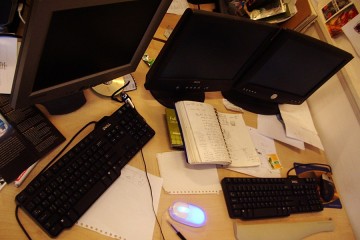
Situated across the block, The Toni manages both his own workstation and the studio file and SVN server. On occasions, the Toni can be found staring wistfully at his three monitors as Matrix-like Python code lovingly scrolls by.
On the desk are a variety of monitors, keyboards and an eerily glowing mouse, flyers for interesting places in Amsterdam, notebooks and torn pages of handwritten code and ideas, and a lone tea bag wrapper.
The Bassam
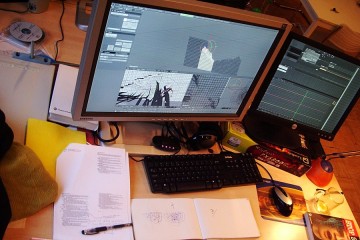
Continuing clockwise through this stark and dangerous environment we find the natural abode of the Bassam. The sign of a creature with more pressing things to do than tidy up, books and script breakdowns are piled high, which have been carbon dated back from the first weeks of the project.
From left to right, we see gloves and hat for those chilly late Amsterdam nights, an enormous tablet that’s so unwieldy it’s only used for threatening the others with violence, Egon Schiele Drawings and Watercolours, the most current broken down script of the day, topology sketches, monitors perched high above an empty graphics card box, coffee cup, and Stop Staring by Jason Osipa.
The Lee

Next, near the only openable window in the room is the home of The Lee. Strangely seen here without the usual stack of plates used to fill his black hole of constant ravenous hunger, the desk is adorned with his ceremonial headband for anime super power.
Seen on the desk are pencils for direction and notes, a monitor full of keyframes, mini DV tapes for capturing interesting footage of the team along with animation reference material, speakers, The Making of Final Fantasy, and a stack of CD-Rs.
The Andy

High in the corner, casting an ever watchful eye over the room, the Andy keeps a scrupulously tidy habitat. The desk itself is still remarkably sturdy, having endured violent abuse throughout the months as repercussion for slipped schedules, frustrating blender bugs and forsaken dirty dining utensils.
Neatly yet precariously laid out is a bamboo microwave food container full of pens, drawing paper, The Illusion of Life, speakers, camera, coffee cup with traces of wiener melange, watch, cordless mouse house, tablet pen with stabbing lump and various other input devices.
The Basse

Finally, our expedition has come full circle to the native roost of the Basse, forever covered with coffee stains, ink blotches, old typewriters, and lots and lots of paper. As he does in Finland, the Basse prepares his nest with hundreds of drawings and paintings as insulation against the harsh winters, their warmth only matched by the warmth of Finnish Cheese.
Perched on the desk is a coffee cup, water bottle, script breakdown for the current scene, Dutch liquorice, interesting and eclectic audio CDs, sketches and artwork of all kinds, tablet, and script/idea/sketch/storyboard sheets.
« Introducing… | Mini Progress Report; Two »
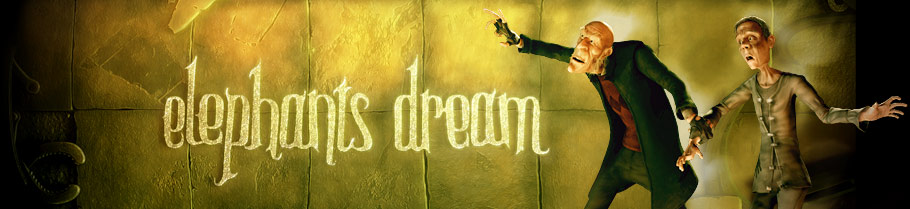







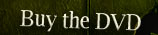

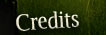

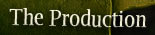






Basse: Since you are Finnish you should know that only Fazer liqourice will do! :)
Looking at bassam’s dual-sceen setup makes me wonder if that’s an actual single session? How?
I see you like a good logitech mouse, so do I :) .
Nice desks, there are two things that come out in every one of the pictures, 1 is the use of huge TFT and 2, the usage of dual monitor configuration.
Damn, I would just love to be there. What a nice studio you guys have there.
What about The Ton’s desk? Does he get one of those giant monitors too, to do all his evil coding on? :)
cool…
Hi Jakub, yes it’s a single session using nvidia twinview.. I’m not sure but isn’t it possible using regular xinerama? this is the first experience I have with dual monitors on linux, and it seemed pretty easy to set up, I have no idea if it’s tougher/easier with other hardware/drivers.
Oh, and Ton does have a giant monitor too, but his is at home. when at the studio, he usually just has his little laptop.
Nice setup guys and keep the good work.Looking forward to completion eehh…well am out of here, see you guys later.
Mfawa Alfred Onen a.k.a Muffy.
remembers me of my own private workplace at home… ;-)
see http://www.dxi-studios.de/contents/en/FastEddy.html
Hi,
I would like to ask what is the best combinations of hardware vs. operating system to work professionally with blender
-Mac
-P4 + windows
-P4 + Linux
-AMD + windows
-AMD + Linux
– others (Itanum or Xeon)
-single vs. dual possessors
dose blender really take advantage of dual possessor properly or am I wasting my money with dual?
-Nvidia GeForce 7800 vs NVIDIA Quadro FX 4500
dose blender really take advantage of High end VGA card (
NVIDIA Quadro FX 4500) properly or am I wasting my money also?
I am building a professional studio and I have moved from Maya to blender.
Please Help!!
regards,
Moustady
burre: :) this is sligthly different stuff though. dutch liquorice is excellent, and they have millions of different kinds. i just couldn’t resist.
.b
OFFTOPIC: Orange Branch Windows build is available for download, check it here http://www.ruicampos.com/blenderheads/CVS_Builds/ .
And, you guys have some nice and clean desks, here is mine ….
http://www.ruicampos.com/fl_tmp/desktop.jpg .
It just misses a nice 23″ TFT.
Hehe… MTV-Cribs comes to mind :)
hmm, Moustady, regarding your question, I’d have to say that OS-wise, the ‘best’ is really personal: it depends on what you’re used to and what programs you are accustomed to use.
At the studio we use both Linux boxes and Macs – we have issues on both platforms, some probably specific to our hardware/drivers, and others platform specific, but not enough for me to comment-from a practical vantage point, on either.
my personal preference is to go towards more open source solutions as possible, so I’d go to the linux boxen- others might be hooked on final cut or photoshop and pick a mac.
As far as processors go, I wouldn’t choose a P4- a dual core athlon or opteron is a better bet, especially in bang for buck, and quite often in raw performance too. Blender does take advantage of dual processors in the renderer, so that is a benefit. Blender doesn’t use OpenGL 2 yet, so the most advanced features of your card will stay unused. I’d say speed and stability are the most important advantages of the graphics card.
I haven’t used the 7800 or the Quadra, so I can’t comment on that.
Please take my ramblings with a grain of salt- they reflect my personal experience and preferences, and I wouldn’t try to make decisions for other people.
cheers, and good luck in your ventures.
bags of loose tea
Isn’t that a contradiction? ;)
Rui: Damn your desk is real pit :)
You all are working on “biG super wide screen” while Ton is working with 12′ powerbook. :)
Jakub/Bassam: It does work in xinerama mode.
Notice, it’s better to have same resolution on both screens, cause Blender starts with the max height:
e.g: You have a 1024×768 (15′) and 1280×1024(17′) resolution, you’ll loose some workspace – exactly 256px in height- on your 15 inch monitor.
it’s the same business with TwinView(tm) driver.
cheers
Hey Bassam, is the ‘Stop Staring’ book any good?
Would you recommend it?
Regards,
Chris
I read this whole update in my best Steve Irwin voice. ha good stuff.
Hi Bassam,
my experience with Xinerama isn’t too good, because you can’t use hardware accelearation of OpenGL on both displays then. When I started Blender in fullscreeen mode, then I was able to see Blender only at first display (second display was grey). I’m curious, if Xinerama works better now, or you have so strong machines and you use software accelearation of OpenGL? ;-) … Keep in mind that, my experience with Xinerama is one year old! :-)
Jiri
Hos, yeah, it’s pretty good. Good modelling for animation reference, and good facial setup reference. The book’s for Maya, but most of what’s in it is possible to do in blender with similar tools… not really a coincidence that.
Jiri, yeah, I’m not too knowlegable about ‘regular’ xinerama either, though *I think* it’s becoming possible to use hardware accel on both monitors, at least on some hardware. What I’m using though is a feature of the proprietary nvidia drivers ( twinview(tm) ) that does do the xinerama thing, but it’s nvidia specific and allows hardware accel on both screens.
I wouldn’t want to use blender with only software openGL :)
wow that’s nice! what a studio! well with all the work you do every day over there, it can’t be less than that. :)
remembers me to my desktop!
http://venomgfx.com.ar/allow/desktop.jpg
…
:( venomgfx is depressed
hey, venomgfx … can’t view your image, but I’ve seen some of the works that come from that desktop :) don’t be depressed!
bassam hi,
how would you recommend in helping me in this issue?
e-mail me with it if you can!
thanx
moustady
Looking at the photographs I could not help wondering, “How much does all of this cost?”
I know the majority of project costs are supposed to be covered by DVD sales, but not all of it. Is Studio Orange going to release some of its accounting or financial data?
This might be helpful to fledgling animation studios or to animators that need to compile a business plan.
this sponsored Sun Microsystems box has a NVidia Quadra something, and is a dual Opteron system. works well.
I wasn’t aware that xinerama quirks have been fixed in the meantime! So thanks for the notice, Bassam.
http://jimmac.musichall.cz/weblog.php/Blender/Xinerama
The X.org ATI driver has a MergedFB mode which supports OpenGL acceleration on both displays. AFAIU it’s the same principle as NVidia’s TwinView — there’s only one big framebuffer, and different CRT controllers read different bits from it.
hey Jakub, and Marius, that’s cool.. nice to see this works on one of the opensource drivers, at least.
Mohd, I’m not sure I’d want to give hardware advice – to do it right would take more research than I have time for right now. But if you think it’s interesting, I can blog about the specific hardware we have in the office, and what issues, if any we have with it. That’s probably the most accurate thing I can do :).
To Rui campos if his reading:
Sure it would by nice be in the oranje project studio…
but it would be nicer be here in portugal in a dedicated animation movie studio, wouldnt it?
Dreams to become reality some day I hope ;)
Shine on dudes!
To rogper:
Working on it for 2006, more news will come in time, keep checking http://www.tuga3d.com for more information in a month or so.
Cheerz
— Rui —
off topic:
more than the great short-movie that I’m sure this project will be; I think that this project came to reveal two things (that we all secretly alredy known):
1st: It will be now certain that blender can be used in a professional enviorment.
2nd (but maybee most important): since blender is maybee more oriented for the hobbist artist that doesn’t always have the possibility to buy a professional suite; it came to reveal that it is perfectly suited for small-teams to one-man productions.
Projects like ‘Rustboy'(http://www.rustboy.com) or ‘Kaze: the ghost warrior'(http://kazeghostwarrior.com/) should now be possible to achieve with blender and over opensource software like GIMP, Cinelerra or Jahshaka.
keep the good job at ‘Studio Orange’
PS: Also Hope that you can post more on the blender news pages about the project ‘Plumiferos’, nominated for the suzanne award’s 2005; I hope that what will be (I think) the first feature-length movie made in blender is going well ;D
To rogper:
Do mind that the page hasn’t got yet any contents, will be there in a month or so. Just check on it by then.
I just wanted to point out that it is being thought upon.
Cheerz
– – Rui – –
mohd_moustady,
I’d recommend dual processor AMD 64, NVidia graphics card but doesn’t need to be the newest ones, and linux – assuming you are going to do rendering on the machine as well as other uses. Also the linux you use should be compiled for your specific platform – this assumes of course that you want maximum performance and are willing to trade it for some pain in setting up.
LetterRip
…and a huge applause for Ton and his wonderful coding…!! ;-)
Johan: I don’t know how high the cost are, but it would definitely all be lots cheaper if they didn’t use TFTs ;-)
(Sorry, I *had* to say this :-)
Alexander,
perhaps you could convince some cool CRT manufacturer to sponsor us a superior quality 60″ HD TV for viewing the test renderings?-)
hehe, intrr, you know that’s not fair… finding crt’s of the same (viewable) size and resolution is not easy… and, unless used, not cheap. But, we’re not LCD “zealots” as you seem to think :D We’d love a monitor like Toni says, as we often fret about proofing our renders.
color calibrating the TFTs will help, but we will try to view the output on “real” screens before finals.
I noticed the book on THE BASSAM’S Desk, is that a fiction or non-fiction book, and if it is Non fiction is it about working in blender. Are there any good books about working in blender? Nice job on all your work it looks absolutely FANTASTIC. I really cant wait untill the movie comes out, it is going to be totally awesome, good luck and God speed
many of the books we read are not tied to a particular software. Bassam’s favourite book seems to be a one about facial animation (Stop staring!), and then there are some character animation books, and more recently rendering references, laying around .. with drawings from classic animations like in the Disney book (illusion of life) etc.
personally i’m sticking more to .. weird stuff, perhaps should scan some reading notes from the notebook ;)