Animatic and Script(s)
/ by Matt
Well, the others haven’t posted anything recently, so I’d better give an update on what’s been happening here! Work has been continuing thick and fast – we’ve given tutorial workshops here in Amsterdam (which will be posted about soon, I hope), Ton has still been coding like a madman, and over the last weeks, we’ve been working on putting together our secondary animatic, with the script broken down into individual shots by Bassam.
We did a very preliminary animatic (the ‘crappymatic’) a while ago, before the script was fully broken down, as a bit of a practise run to flesh out some ideas. It helped, but it was nowhere near anything final, and of course purposefully dodgy. For this one, we’d been working on scenes in parallel and in tandem, and we assembled them together over the last few days of last week to see the then current state of the film in its entirety. We’ve also been using the structure of the script, with the intention that we can take the .blend files used in the animatic, and revise them by replacing character models, re-doing the animation, building the sets, to gradually turn them into the final shots.
Here’s an example of one of the scenes in the animatic, actually one that has subsequently been partially cut/revised, for you to download. Of course it’s an animatic, with proxy models, very rough animation and blocked out sets. Please, no complaints that it’s not Pixar quality yet! :)
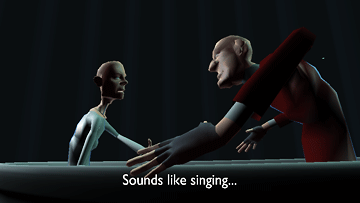
» 4.3 MB MPEG4 | 4.5 MB Xvid AVI
Rather than being anything intended for presentation to other people, the animatic is a tool for ourselves. It’s a tool for communication, and also for review – it’s much easier to use the animatic to see the quality and flow of the story than it is by reading the script itself. It was a very interesting and productive experience to see it all together as one. Some of the scenes were working very nicely, but some of them weren’t working at all, and seeing it all together like this was a catalyst for some of our dissatisfaction with the script to come out.
We had big problems with the dialogue, and the amount of it. It wasn’t really doing what we wanted, and there were far too many lines for what the characters were actually supposed to be saying. Particularly since lipsync takes such a huge amount of time and effort to animate well, this was quite scary. We realised, seeing the words together with the images, that there was a lot of redundancy. In many occasions, we wouldn’t need to have the characters say something if we could show it through acting or through the sets and props, and we could cut and combine many of the lines to be more concise and direct.
So, we’ve taken this opportunity (probably the last we will have) to make some revisions to the script, to give it more purpose and direction, and to give the characters more motivation. Bassam and Ton worked over the weekend making edits and cuts, and now things are looking much better. Although time is quickly running out, I don’t really see this as going back and losing time – it’s more like a natural progression. It took us this amount of time to get to this stage and see that we needed to make changes, so we’re revising as we go.
The other script
While making this animatic, we had the help of some nice Python scripting work by Basse for controlling the camera changes, and also to display subtitles with the dialogue. The script requires a recent version of bf-blender (the version 2.40 alpha 2 should be fine) since it uses Python scripting access to the Timeline markers.
You can download a demo file here that includes the script as a packed text file (timeliner.py). It uses script links, so remember to enable them in the script buttons window, and if necessary, add timeliner.py as a Scene script link on FrameChanged.
There are instructions in the .blend file on how to use it – they all involve markers in the Timeline. It’s very convenient this way, as it’s very quick to adjust timing and cuts. It would be nice too if we could influence objects’ animation with Timeline markers as well, perhaps the upcoming Python Ipo drivers will allow us to do this. If you have any questions about this script, I’m sure Basse would be happy to answer them here!
« Get A Haircut! | Blender Conference roundup »
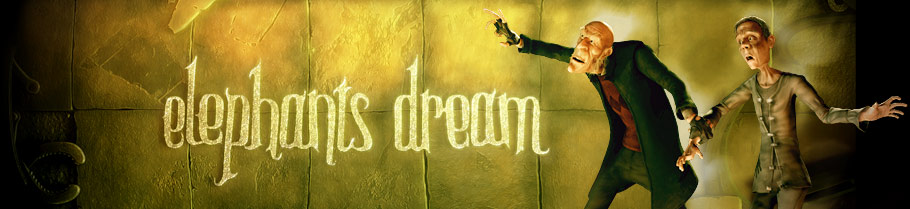







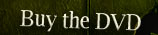

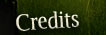

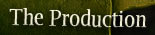





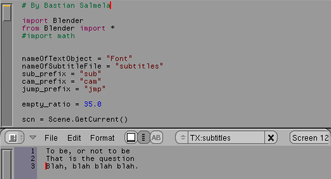

It’s interesting to see things ruffed out. One question I have: Are those the final models that you are using for the film? If so, when you redo the scene, will you just adjust the animations you already have, or will you start from scratch?
Precisely what an animatic is for – to pre-vis the story to see what works and what doesn’t. How long did it take to pre-vis the script?
For an animatic, you should capture your scene through OpenGL stream rather than rendering whole scene, even as low as it is.
Each second is precious :)
I’m glad to see there will be some good acting here.
Keep it Up
It is openGL previewed- shaded mode in blender, just by ctrl-clicking the little icon on the 3d window, that was resized to match the camera.
My PC Get’s stuck when i’m starting the blend
I have the alpha-2 release
Could also the phyton script be added(not in a blend but external)
Oh yeah, and did you already capture the voices?
As i’m reading : “supposed to be saying” and as i hear no sounds, i find this weird.
Don’t hesitate to act yourself at the first time. It’s anyway a rough step and at the end you’ll make to play real actors… or you if you are talented :).
It is the best way ’cause you’ll animate with the good timing.
regards
quickflash,
the characters are proxies, not the final rigs nor models – to do the animatic quicker. we have been finalizing the characters parallelly and are continuing to do so.
~Toni
Another nice little trick that we did with the proxy characters is to put the big vertical line on their front and back, so we can see if the twist in their spines and necks gets messed up.
Celt, this animatic took us about a week and a half to 2 weeks, though we were interrupted by other things like training sessions, so hopefully the next one will go a bit quicker too.
Orange team, et al:
I think some of the other pages on this site need a bit of updating. “the movie” for instance, says that the script is not yet even written yet?
Looking good though!
Dan
Great to see some news and good ones I see.
Keep it up, there isn’t much time left for the amount of work you still have to do, but I believe that you guys will pull this off quite nicely.
Can’t wait to see the final animation.
RCAS
Thanks to Omar & Bassam for the OpenGL stream tip. Works great! Also just in time as Orange had inpired me to do my own project. You can check it out here.
http://extensor.spymac.com/project.html
Hello all =)
madprof: Thanks for the tip! Will be fixed by the next working day.
Rui Campos: Hey RCAS good to hear from you. The greatest thing about the animatic stage is that we can take the scenes we were to keep (and scrap the ones we find don’t work without much dramatic loss) and use them as the template for the final. So just like narrowing down our concept stage to our final sheets we can quickly get the layout of the scenes we decide to use, in the editing we test and dsecide on, and we know exactly what is needed. Which in the end will save a lot of time making details that could otherwise be redundant.
So, as the time grows soon that we have the final base edit, we can pop the final characters in the scene, animate them fully and create the final sets confident we know how it will appear in the end. This is the plan to make it with the production time left, the blog will really be the story of how it turns out ;)
Extensor: Looks like a very interesting project! Will be keeping track =D
Thanks for the support all, we’ll keep you posted as much as possible.
Nice one. I hope that according to the text entry, You will further strip the script from the overexposed melodramatic element.
Yeonil
I am curious…is that the final script in the animatic?
It sounds to me like the character should be saying “Do you hear that?” instead of “You hear that?”. “Sounds like singing” should probably be “It sounds like singing to me.”, “No, your imagining” should probably be “You are imagining things” etc etc.
IMHO the dialogue sounds clipped and the scene construction appears awkward.
Also- they are quibbling about singing and then at the end the character says he does not hear singing anymore- this makes the whole scene look futile.
Anyway- just an opinion.
Johan: Thanks for your ideas, but most of this scene has now been changed and cut over the weekend. We removed a lot of the dialog now, so it will end up differently in the final thing.
Johan: The dialogue may *seem* clipped, but it’s actually quite realistic. That’s how people really talk. One can take it too far, of course, but all of the examples (“You hear that?” “Sounds like singing,” “No, you’re imagining”) work really well. They’re perfectly understandable *and* they’re natural, which is what counts. (Since this scene has changed a lot, these examples are probably a moot point. But o ye scriptwriters, keep doing what you’re doing, because it’s good.)
Yeah, I agree with Ben. I hate when dialogue contains no contractions because almost no one actually talks like that. The only line that seemed a bit odd to me was “No, you’re imagining” which just doesn’t sound quite right to me. The “no” seems a bit strong and usually you’d include “things” (at least in the US). So, I’d expect it to be “You’re imagining things”. But as was said, I’m sure it is moot now anyway..
I’ve been following this project for a while now but haven’t said anything. Just wanted to say it is looking great. Keep up the good work. :)
i am not sure of it is correct to use spoken language for the subtitles.
since it is written language i would prefer to stay with the correct way.
i understand that this actaualy could create a problem with lip syncing when
the characters speak what is not written.
using written slang often rings the alamr bells warning about the danger of
using bad language.
claas
Funny that you should write that seeing that your post itself includes several errors (I’s and beginnings of sentences not capitalized), and what in the world is alamr?
I just found it funny.
The dialogue seems wonderful. It will be quite eccentric when the animation is there. If I imagined right, the “no, you’re imagining” will be more like “nooooooo… you’re imagining” as in “noooooo… you must be imagining things!” or “nawwwww, you’re crazy!”
One more thing, this feels soooo much like Waiting for Godot… anyone else agree?
I guess everyone’s a scriptwriter now…
Keep it up Orange Team!
cekuhnen, you are the reason that the team are so reluctant to post their creative processes. the subtitles are so they can follow what the characters in the animatic are saying, not for your entertainment. of course the characters in the final production will be fully fleshed out and say the words without subtitles.
IMHO, the strength of the word “no” was very intentional. In the context, it appears to me that there is a conflict between the two characters. It is as if the larger one has something to hide. He knows something that the smaller one doesn’t. That is why he pulls him back when the small one starts off towards the sound, and why he convinces the small one that he “doesn’t” hear the sound. The way that he says “Answer me!” implies that he is ‘strong-arming’ the smaller one. Later, the smaller one says “I think…. no”. The way he moves his head tells me that he still hears the sound.
So, someone from orange: am I right? ;)
I’m not allowed to say it seems, but … yes ..
This movie is going to be great.
I get the impression you are doing all the animation by hand. Wouldn’t it be much easier to use motion capture?
Some good people have made it even easier and have made their motion captures available for everyone:
http://mocap.cs.cmu.edu/
http://stockmoves.e-motek.com/
Also, don’t forget to make use of the community. I’m sure if you would drop a character model here and for example ask to make a walk cycle for it, two days later you would have half a dozen cycles to choose from.
[Quote]Not only the movie itself will be published under the Creative Commons, all the production files as used for the movie will be published as well, free to be reused.[Quote] [Quote]All .blend files, models, textures, and so on… the material used to create the movie.[Quote](http://blender.org/e-shop/product_info.php?products_id=84) Do any of the Orange Team know what exactly falls in the category of “all the production files” and “and so on…”? Does the music fall in that category as well, or is it just .blend files, and more graphical files? Keep up the good work, I can’t wait to see this finished. :)
we’d like to include as much as possible: blend files (of course) textures, in both .xcf and “as applied- e.g. tga” formats.. any “production files”, the soundtrack, etc. I understand from Jan there is some difficulty with sound effects: we can release obviously the mixed track, but there are limitations imposed on us for the individual noises. We’d like to publish the full openEXR rendered frames too, but here we run into a filesize problem; there’s no way we can do this economically.
Oh, and of course, python scripts, etc.
Lightning, you’re probably right! That totally passed over me, but I’m sure it would have been obvious with hearing the actual voices and music. That does make it all make much more sense..
cekuhnen, even if these were real subtitles (which they aren’t), I’ve never seen subtitles which don’t reflect what is being said. Subtitles for hard of hearing or translation are just helping people to know what was said if they didn’t have that handycap, not some separate entity like a novelization.
Anyway.. hopefully the creators are mostly ignoring all of us when it comes to this. People just like to chat, so please don’t take this stuff too seriously.. I’d rather see as much preview stuff as possible.
Hey there, I have some “minor” questions, to understand a bit how you guys work at studio Orange.
Does everyone animate? Or some elements on the team mostly do animation and others do modeling and so forth?
How does the hierarchy works in the Studio?
How much hours would you say it takes to get like 10 seconds of animation fully done?
Can you post some of the references you are using at the Studio, like what books, what sites you usually use and so forth ?
Maybe this is enough for a new Blog, hehe.
I think it would be great for people to actually understand how much time it takes to animate something, to get something done, or even to prepare this or that. Also it is very good if people understand where you get all the ideas and knowledge.
I might actually know some of the answers, but it would be great for others to know them as well.
If you get the time to do it, great :) .
Cheers, RCAS
I missed one.
Can you describe the pipeline being used at the studio ?
:)
It’s looking really interesting. Since there is talk that there will be two DVDs, is there a chance you rendering a copy of the final movie in stereoscopy (3D)?
It looks like things are coming along.. I hope you don’t get to caught up in timetables. I’d rather see the whole thing done right then done on time.
Question: you said that the models where bein developed in parallel. Does that mean that you are finnishing the models as the script and the animatics are put together?
I’ve never thought of that. It would sure save a lot of going back over the models to make corrections.
Richard: No, there’s not. It’s going to be hard enough to manage rendering this movie once, and there’s also going to be a fair bit of post work too. But! That’s the beauty of having this as an open movie – anyone will be able to re-render it as they wish.
Deathguppie: It’s going to be done on time, no matter what. We are aiming to make the SIGGRAPH theater deadline, and in any case, our deadline also co-incides with the time that our Netherlands visas run out :)
to claas:
There is a difference between subtitling and subtitling for the deaf.
Subtitles try to be correct language, and subtitling for the deaf are the exact words the person says, to convey the emotion or a possible speach problem the speaker might have. Common is also the use of a color for a speaker.
In this case I think the subtitle is the script, so no; please no ‘correct’ dialog but language that people speak.
to Richard:
Yes probably 2 dvd’s to avoid NTSC/PAL problems.
Or rather, one that works in a PAL machine and one that works in a NTSC machine. Both fully packed with extra data. And all files needed to remake the movie.
The stereo version is ofcourse an option you can than make yourself :)
Ok, Now I’m probably going to be hated by the entire Blender community – But it’s sometimes better to stick the neck out for something rather than sitting silently and whisper praise with the crowd…
here goes nothing..
Critique about the animation:
=============================
The overall animation suffer from severe stiffness and has a feel of robotic-point-to-point movement. I feel that the timing hasn’t been executed properly, this might be because one tend not to study examples. To time “movements” one must use a stopwatch and extremes, and watch tapes of real-life references over and over again – and act it out in real life and time again. This takes quite a while and more than 10 takes to get it right :)
The biggest issue here is that you’re not focusing on extremes. While I know that the scene tries to show subtleties it’s still very obvious that it’s “sliding” from–>to the keys rather than portraying “willpower” of movement from the characters themselves. This is a very VERY difficult task to master…I’ve yet to master this myself…but there’s no excuse for not improving anyway ;). I bet you guys can do a LOT better than this, but it takes references to real life…and a lot of self criticism. I realize you’re not “pixar” but pixar or not…it’s possible to do these things even with a small team of lets say…2-4 animators if patient enough and if you pay closely attention to timing in real life.
One good tip to “live by” in Animation is to think of every
movement we do as it’s having it’s own “will-power”. Example…try to Imagine reaching for an apple, at first the eye notices the apple…then the head follows…and the rest of the body after that and then the hand gets ready to grab it…even with a little anticipation…as if it’s an athlete..getting ready to “start”…anticipate…GO!…and off the hand goes…flies past the body while the rest of the body supports it…as if the body itself “cheers” the hand on…it’s way to the apple….the face continues the anticipation…and then expects the results as the hand becomes the “winner”.
Take “extra” care to the “winning moment” and remember that the audience has got a “build-up” now…for the “winning moment” and then it has to “sink-in” the audience’s minds….cheerish the moment…and then release…and relax.
The above was just an on-the-fly example on how takes, keys and anticipation should/could be expressed in a classic situation. This applies to every situation – even love scenes. Silent scenes…such as the one you guys have presented us with – is some of the most difficult stuff on the planet to pull off, so kudos for that, but it’s not there yet – long way to go, but I hope that you got something out of what I tried to tell you above, if you can pull that off – you’ll be making world class animation.
/JoOngle
JoOngle, Excellent Suggestions, but, as the Post says:
“Of course it’s an animatic, with proxy models, very rough animation and blocked out sets”
I would still love for you to keep on sticking your neck out, though! If not for the sake of the Orange Movie, than for the sake of 3D animators everywhere! As you said, these are suggestions that can be used anywhere!
Good suggestions JoOngle, and a very expressive example :) luckily, we’ve time yet to improve the animation. I do appreciate the comments and criticisms, keep them coming :)
As Myster_EE just pointed, this wasn’t intended as “final” animation, or even trying to approach that- this was part of an animatic – sort of a moving storyboard, which we made of the entire movie, to warn us if we are going in the wrong direction… as it happened, we changed a lot of things due to this simple exercise, including the scene you just saw.
Hopefully we post better animations soon: We are aware of our limitations as animators, though we hope to push those limits a bit further for this movie.
Is it possible to save the subtitle into a file.srt? So that we can translte the movie.
I know you guys are really busy, but I had a real quick question about the animatic if you have a chance to answer it. How much of the animatic can be used when you create the final scenes? I figure the cameras can just stay where they are but can you use any of the ipos put in for the rough models? I guess what I am asking is, how much info. can you transfer over the finished models and how do you do that? Can you apply one armature/IPO to different models and if so what are the constraints? I am really excited about this project. Keep up the awesome work!
to oyster:
I was hoping you would say that.
Yes, one of the things the community could do is translate the subtitles for the dvd. :)
to JoOngle:
I think you are to early with your comments.
It’s a moving storyboard… It tells at what pace the story will enroll. But it’s good to warn them there are people watching the animation for animation quality :)
And the comments are usefull to people who don’t know how to animate. Although one could argue that it’s also a (hollywood?) style you discribe that not all animators choose to go for, I don’t know what animation style Orange will go for.
Give it a rest JoOngle! It’s called an animatic. I guess you would criticise a storyboard for lacking depth and the images appearing a little stiff.
JoOngle,
not hated – but I think your crits are premature :) They are still doing previz work, the animation isn’t meant to be fluid or have much character at this point since all that is needed are the major blocking and camera shots just to see if things ‘work’. Basically I think you have misuderstood the purpose of what they did/are doing.
LetterRip
The animatic looks great guys, and I’m sure it was a lot of fun to put the whole movie “together,” probably the most fun you guys will have throughout the whole project since after that it will be VERY detailed, tedious WORK. I’m expecting it to be great, and I can’t wait to get those .blend files.
One question I have is will you use any bones in the facial animation (to move the jaw, for example) or will it all be done with blend shapes? I noticed in Maya Character Animatiion (Jae-jin Choe) that they use a combination of a couple of bones for the mouth along with “clusters” (basically shapes in Blender). So the shape is for smile, for example, but the bones will determine how open the mouth is during the smile. I don’t know if that will work well with lip sync, but It seems like it could make for more variety. Which do you suggest for Blender, bones and shapes, or shapes only?
Funny.. if this were a slashdot board JoOngle would be marked troll.
Actually I would like to thank him for pointing things out to me that I am just thinking about while working on my first animation, and to Joeri for pointing out that guidelines are always wavy at best.
PS. I haven’t been able to tell anywhere how long this movie will be. I know it is short but.. an hour? A half hour?
Also it looks like you guys are going to be using a lot of compositing. About how many parts are you using per scene on average?
Awesome work guys, loving the work. Keep it up.
oyster and joeri: The subtitles in this animatic file are more for our own reference, since we haven’t got voice recordings done yet. But for the final product, we’d definitely appreciate subtitle translations to go on the DVD. We’ll be sure to make an announcement about it asking for translators, when we have recorded the dialogue and a’re closer to the final thing.
Deathguppie: We’re aiming for around 10 minutes. It’s a short film. Right now we’re not at the compositing stage yet, and it’s also going to depend on what sort of compositing features will be added to Blender. Keep in touch over the coming months and we’ll try to let you know how it’s going.
Cheers
Johan said:
“Also- they are quibbling about singing and then at the end the character says he does not hear singing anymore- this makes the whole scene look futile.” brings to B> that brings to C… is extremally boring.
Sometimes is just a matter of adding an envoiroment for the whole narrative whithout giving a final target for understanding it.
Dawn looks like a Bug! A part of my message dosen’t appear.BTFW i dissagree whith Johan.
Well well well, I want to critic too!
But not the animation as it’s animatic and only marks camera movement, angles and picture sizes. I would have used less character movement (and probably scanned storyboard). Just stick figures to help with composition.
So..
Why does the camera pans around the boat? If you wan’t to show that they are in the middle of something huge, why not use extreme long shot with still camera? If you want to show they are in a boat then why rotate the camera mindlessly?
I don’t know what was the previous shot, so maybe it makes sense in the larger picture. But unnecessary camera movement is the most common crap-feature of all 3d-shorts, because it’s easy and has (wrongly) perceived w0w-factor. And when something is easy then it’s easily used without reason. Rotating demoscene cameras only manage to irritate. Rotating camera also takes viewers attention away from the character who starts to hear something, his listening and reaction are too fast and in addition he is hidden behind the other character!
Ear shot, well, it’s just an ear. Why do viewers need to see an ear? Don’t they hear the singing on the soundtrack? If it’s supposed to mark listening, that’s better to do with shot of the characters trying to be very tense (not computer still) and trying to hear.. UNTIL!
I would also suggest using fewer cuts while they are in boat (it seems there’s one unnecessary closeup of the bigger guy reacting). Scene seems to be temporally continuous and slow-paced and about singing (probably ethereal and angelic) so no need to do fast pacing except when they fall, and that would stand out if everything else gets prolonged.
Also you cut from medium shots to almost medium shots pretty constantly. It makes it a little boring (maybe it is supposed to be, I don’t know). It could be spiced up by using bigger size changes between shots, something around two units.
But anyway the storytelling was quite clear (dialog naturally helps but action should be understandable without dialog).
That’s my whining for now, feel free to ignore. (I have a flu and I needed something to do :)
Suddenly everyones’s playing with mud and light sabres…
Give them a break people. They are doing just fine.
This is a terrific project and experience for these young guys from across the world to be doing and I cheer them on.
Don’t forget all the great things and refinements that are going into the code that everyone gets to benefit from.
They are doing a wonderful job to pack so much into the 6 months.
A big thankyou to Ton and all who are participating in this for giving of themselves for the Blender mission :o)
Perhaps two things can clear up some of the boat criticisms:
the camera isn’t rotating; the boat is going around in circles, and the boat isn’t a boat- the shot after they fall out is supposed to reveal both facts, but doesn’t show the rotating bit, becuase the rough/animatic animation made it easier to do this way.
However.. the scene has been cut (sadly) so I don’t think we’ll ever get the chance to see the refined version.
As to too much medium shots… yah, probably true, though in this case, forced by not wanting to reveal the non-boatness too early.
criticism doesn’t bother me- can save us from big mistakes sometimes and is always interesting to hear an honest description of someone’s reaction on viewing things.. indeed, we had some people in to view the animatic who had no idea at all about the project- their reactions were very educational (both positive and negative).
oh, and thanks for the nice comments, everyone!
just curious about this project, it seems very top secret.
but will their in the future of this site be a gallery of characters and a long summary of the story. it could be dangerous in the marketing/raising money for this because it does not have the appeal of visiable characters and ideas that make people want to buy the dvd. i would really push you to set up a section that gives a good outline of the story and characters, and a gallery of characters and settings.
for now all anyone knows is that this is a project developed to improve blender, and the only images are oranges and the scary looking members of project orange, haha, that was a joke. anyway, i think it would only help you sales to have somthing people could get excited about owning.
good luck to you all, and post some character shots and story summary already!!!!!!!! or i will eat your childeren!!!!!
Bassam- about bone deformation…
In my experience bones tend to ‘snap’ whatever shape they are deforming. Weight painting helps to reduce this ‘snap’ effect by creating ‘lag’, but it does not really get rid of it.
This extreme deformation is evident in the animatic (note the extreme angle bend of the elbows).
I was wondering- do you guys struggle with this problem? Do you have any suggestions for Blender users, workarounds or could possibly post a .blend file showing some good muscle deformation/constraints/degrees of freedom etc?
johan.. keep in mind those are proxy models, not finals.
Forgive me if I confused what you are talking about: things like “snap” and “lag” are what I think of as time domain issues- deformation has nothing to do with it. If you mean deformation fixing then, yes there are several options:
1- modelling for animation (big topic there)
2- fan setups: you can have multiple bones (or at least one) for instance, at the forearm, with copy rot constraints at different influences. smooths the bend and helps the arm “tube” from flattening.
3-shapes! you can take advantage of several new features in cvs:
the modifier stack and “crazy space” lets you model in the deformed pose of the armature, to fix the deformation. save that as a new shape (make sure you have the basis shape created first)
and then use the angle of the bone to drive the deformation fix.
we’ll be using all three for the finals
I don’t believe in limiting rotations- extremer than possible limits are useful to animators, it’s always “ok” to break the joint in for instance 1 frame, if done right it can read in interesting ways. I do like DOF locking (not the same as limits) where I can lock a joint (either in IK chains or in transform panel) from rotating in undesireable angles.
Bassam- thanks. I have not thought of fan setups.
You don’t mention the ‘stretch to’ constraint. Do you use that at all (Or has shape keys made that feature redundant)?
Johan: yes I use stretch to- its not redundant. I don’t think we’ll do automatic bicep bulging in this animation- muscle bulge isn’t just a function of bone position- it has to do both with the angle of the bone and the degree of resistance it is pushing- indeed, it is possible to flex a muscle without moving the skelaton at all, either by flexing the opposing muscle, or by pushing against an immovable object…
I used stretch to in the past to assist in shoulder deformation. I probably will in this movie too, though I haven’t started cleaning up the deformation for the characters yet.
I think my question got hidden behind those extremely long critiques. Would any one be able to answer my question from Nov. 10? I am not trying to be pushy, I am just really curious is all.
Genbod,
I’m pretty sure that they do almost all of it over. And since the scene was cut, It’s pretty much a moot point anyway.
Unless you’re asking about animatic’s in general…
Of which I have no Idea. But in my experience, It’s extremely difficult to rig a model with a skeleton, when the skeleton was made for a different model. For example, you may have the incorrect number of bones for the face, or for the fingers or something like that, and then you have to do that part over again anyway, (Not to mention the work of assigning each vertex to a skeleton). Not that that part’s hard, just tedious.
But really, they should be answering.
In the post 28 Bassam said:
“We’d like to publish the full openEXR rendered frames too, but here we run into a filesize problem”
Have you tried to compress the openEXR files in ZIP or RAR?
Whit WinRAR (not freeware, but close enough) I get a lossless size reduction of 97% in a 30 Mb HD 1080p 32-bit Float point uncompressed openEXR image.
So lets say that you have a 15000 frames movie (close to10 min.), multiply by 0.89 Mb (is the image size after the RAR compression) and you’ll end up whit 13350 Mb, or, lets say 14 Gb maximum… where talking of two Dual layer DVD’s and still a leftover space for some of the candy tasting high resolution sketch’s, crazy drawings, incomprehensive notes and wildfire mate paintings. Quite reasonable in my opinion.
P.S.: I don’t have WinZIP, so I couldn’t test it, but compressing to ZIP in WinRAR gives me an even more reduced file size.
Shine on Dudes! … ;-)